Description

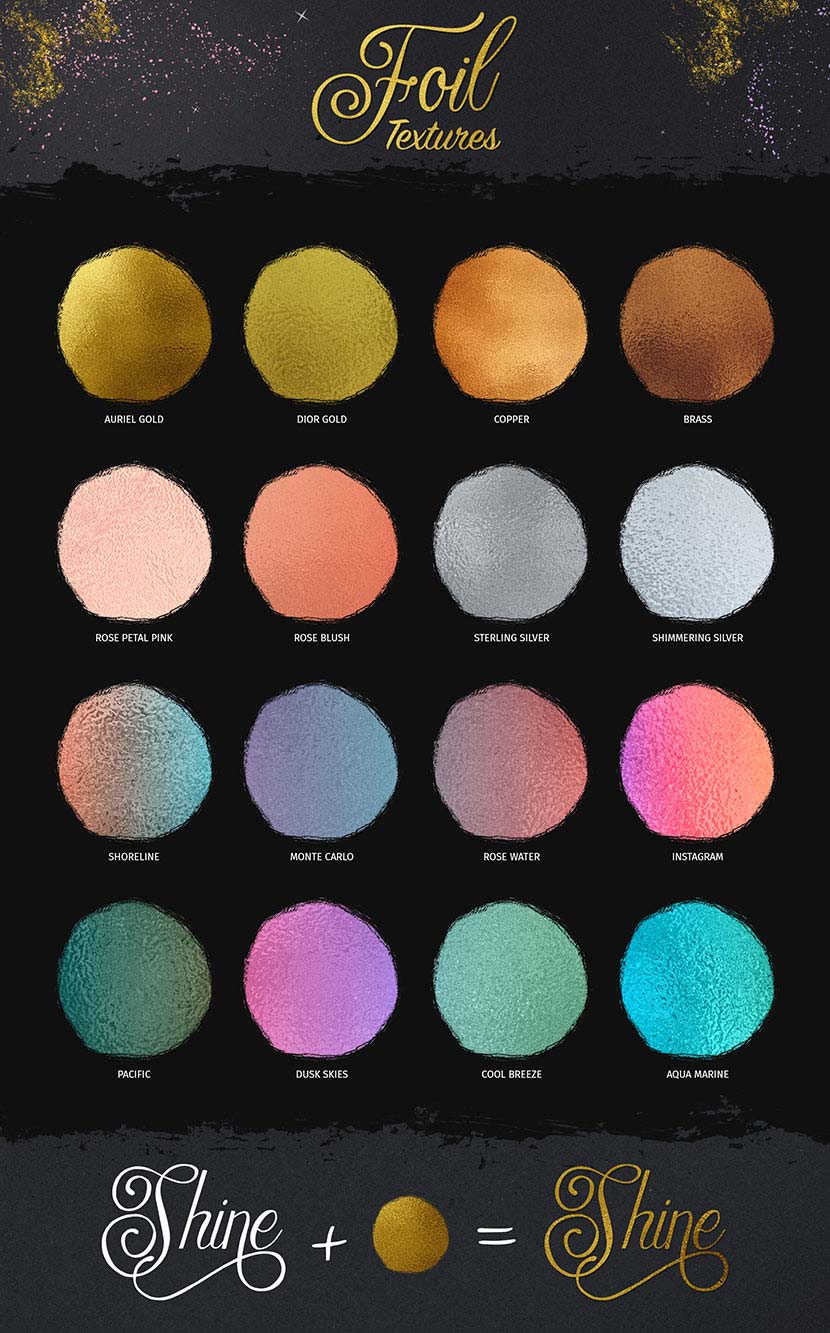

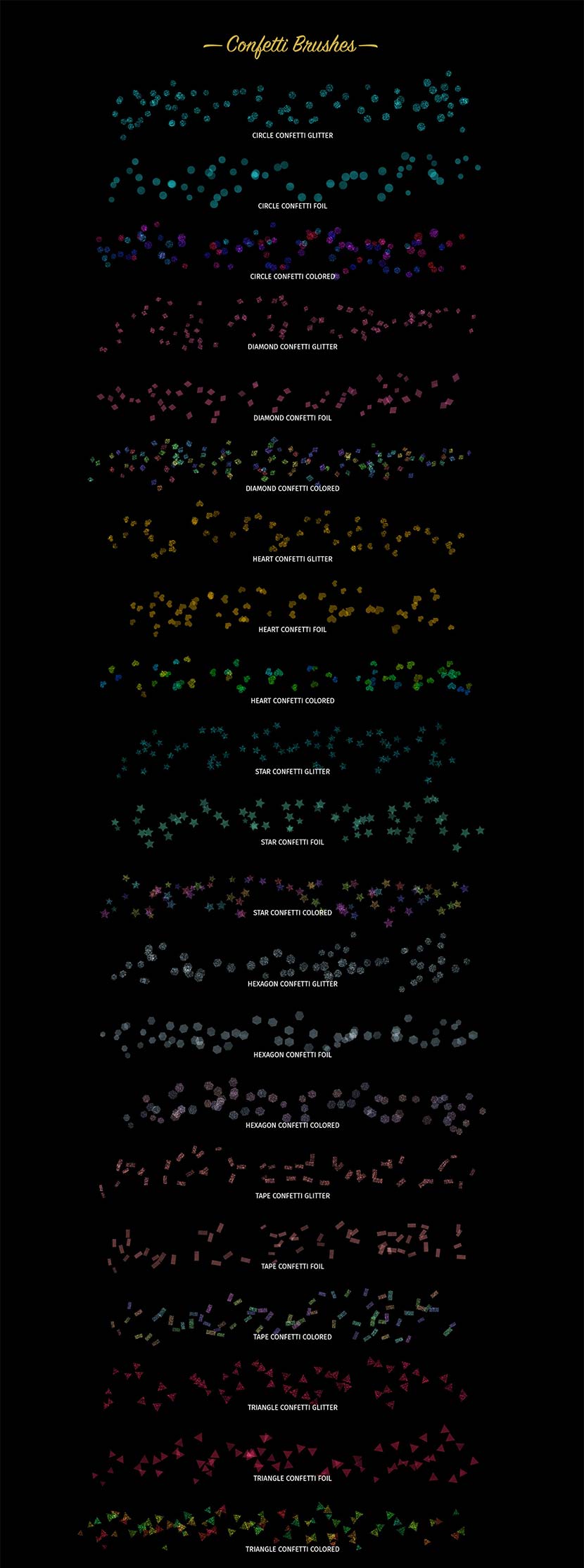

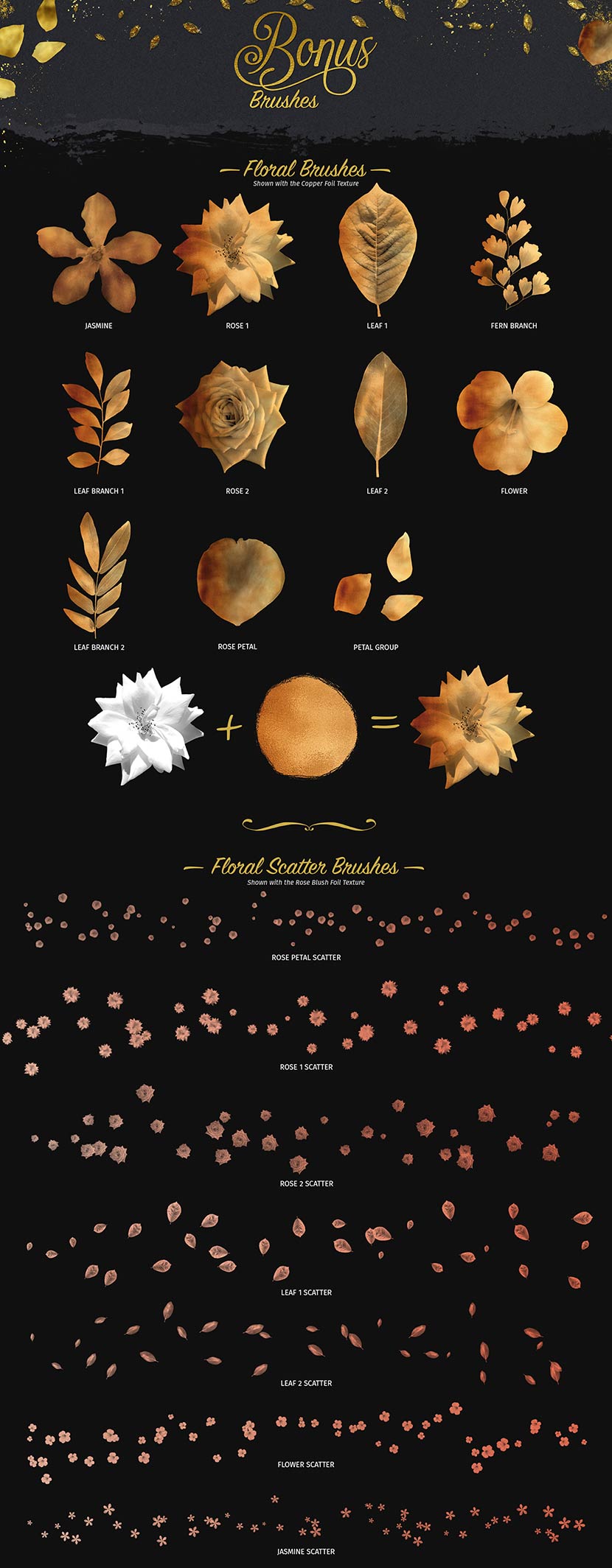

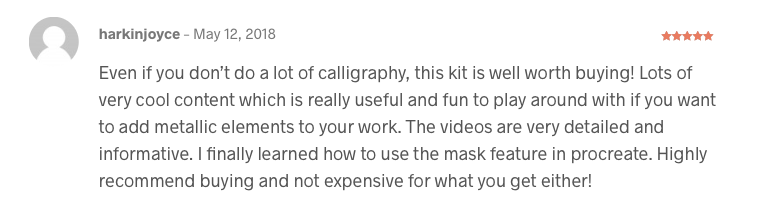
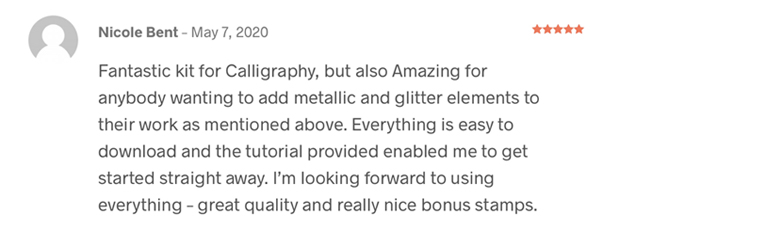
$16.00
Create authentic glitter and foil designs on the iPad with ease using this sparkling kit for Affinity Designer!
Perfect for iPad Lettering artists, this kit is packed to the brim with versatile resources to make your designs shimmer & shine (without covering the floor with tiny specks of glitter you’re still finding 2 years later)!
Featuring a wide range of beautiful coloured metallic foils and sparkling glitter textures. All textures are high resolution PNG files – 3000 x 3000 pixels @ 300DPI.
This pack also features over 40 unique brushes, including 9 dynamic brushes that change color with stroke and pressure changes!
** ** ** ** ** ** **** ** ** ** ** ** **
Scroll down the page for a preview of the full contents
** ** ** ** ** ** **** ** ** ** ** ** **
What you get –
PLUS 18 Bonus Floral Stamp Brushes!
Bringing new meaning to the words ‘Gold Leaf’, you get a this special bonus 18 Floral brushes that look beautiful both in a solid colour or masked with your new shiny textures.
Please Note: This Kit is compatible with both Affinity Designer & Affinity Photo. The texture files are pngs and able to be used with other graphics programs, however the brushes will only work with the Affinity apps mentioned.
Marcus Hopkins –
I LOVE this pack, but wish that there were greater variety of glitter and foil colors (particularly in reds, oranges, greens, and purples).
Nicole Mauloni –
Thanks so much for your review and feedback Marcus! You can alter the colour of any of the glitter or foil layers by going into your ‘recolour’ menu (you’ll see an icon on the right of the screen with 3 little dots). This will allow you to alter the hue and saturation to any variety you like! Hope that helps 🙂