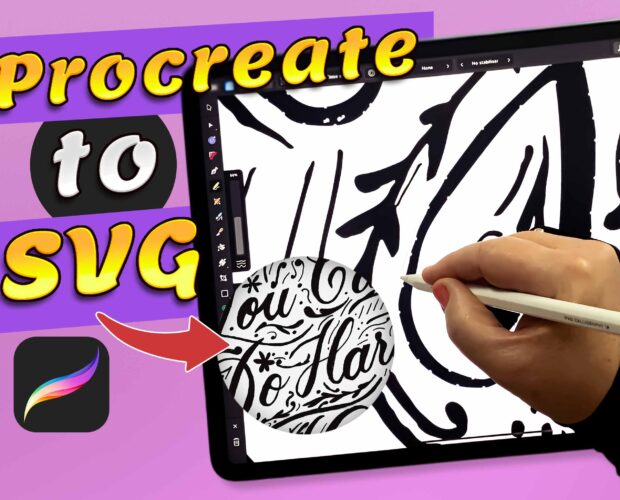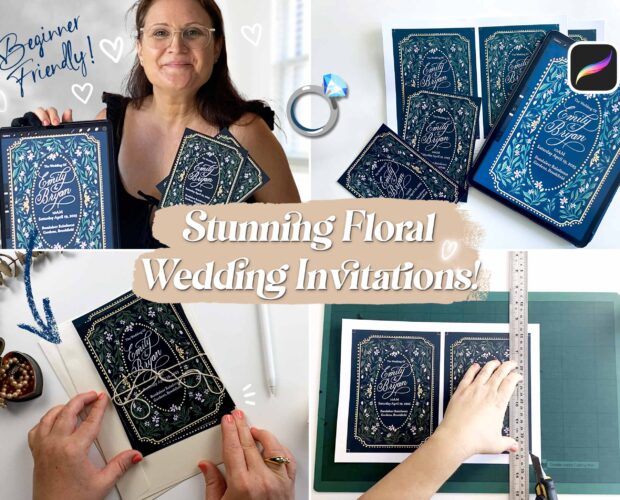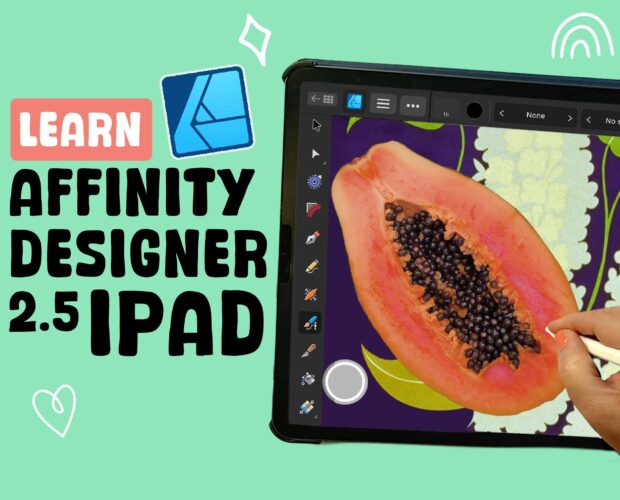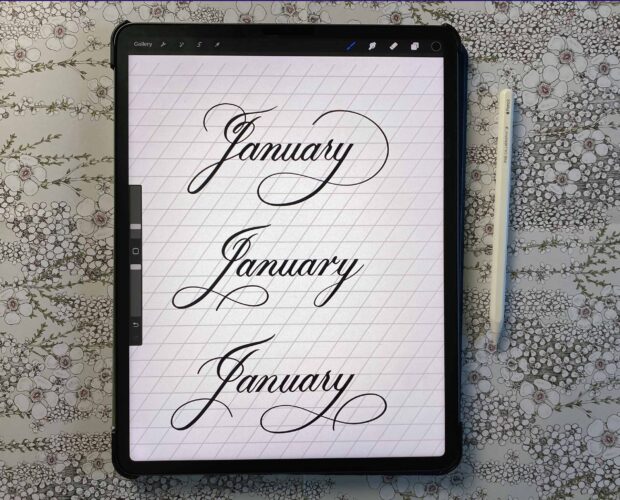Continue Reading
-
 7 Surprising Benefits from Learning Calligraphy in Procreate
by Nicole Mauloni on
7 Surprising Benefits from Learning Calligraphy in Procreate
by Nicole Mauloni onLettering isn’t just about making beautiful words—it’s a game changer for your overall design and…
Continue Reading -
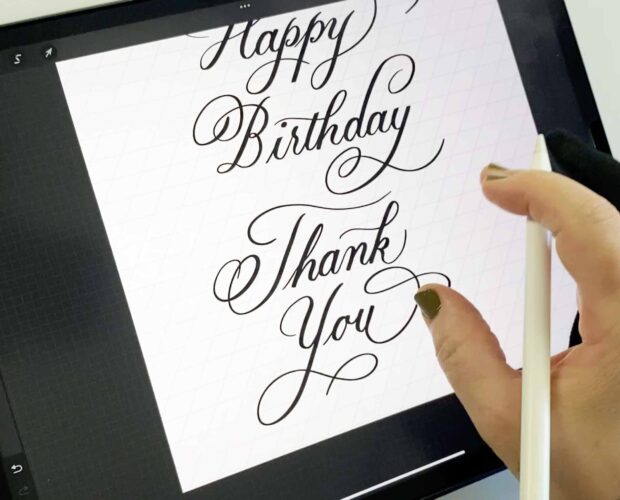 ‘Greetings’ Lettering in Procreate (free brushes)
by Nicole Mauloni on
‘Greetings’ Lettering in Procreate (free brushes)
by Nicole Mauloni on3 free popular Greetings as hand lettered stamp brushes to use in your Procreate cards…
Continue Reading