I love it when you guys ask questions because they feed into the content of the blog and give me insight into what you most want to learn. Today’s topic is one of your questions!
By request, in this project we’re going to animate a handwritten signature in Procreate. This can be your own name, or maybe a business name – whatever is most relevant to you. I’m going to use the iPad Calligraphy logo for the example.
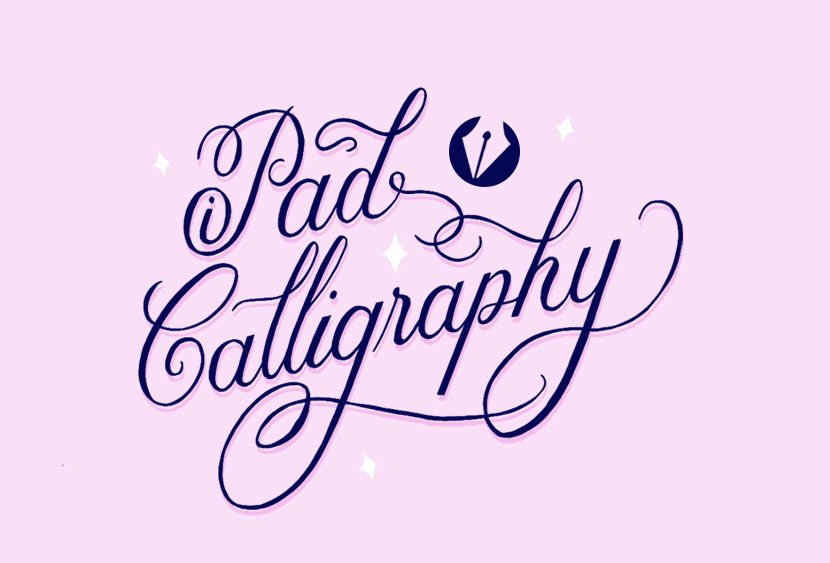
You can use lettering or text, it’s totally up to you. A nice joined script will work best in this instance.
We’ll be using Procreate’s ‘Animation Assist’ feature to make it look as if the lettering was handwritten. The introduction of Animation Assist in Procreate 5 made working with animation a lot easier to manage. We now have a tidy menu to direct our animations and groups can be used rather than flat layers, making things much easier to edit as you go.
I’ll be using my animation on social media, but you could even use this as a base to create an animated signature sign off for your emails. Be careful though… they can be distracting (and even annoying) if over the top. I would recommend using the ‘one shot’ setting in this case (more talk about that in the video … it just means the animation will cycle through one time and stop on the last frame).


Learn Calligraphy
on the iPad
from Scratch!
Create stunning calligraphy in Procreate with no experience or special tech skills (even if you have messy handwriting and don’t think you’re creative enough)
WATCH THE FREE WORKSHOPKey Takeaways
-
Hold down the color circle to swap between black and white when working on the mask (it will swap to previously used color so you need to have used both colors)
-
Keep the canvas dimensions as small as you can to maximise your layers
-
ProTip : if you hit your layer limit, delete every 2nd layer in the layers panel. This will gain you back some layers and the animation should still look smooth.
-
Remember to select your mask each time you duplicate the frame so you’re revealing the lettering layer and not painting directly on your design!
-
Leave a completed frame at the end and turn on your onion skinning so you can see a soft reference of the lettering
-
Remember the mantra : white reveals, black conceals
-
You can turn up the ‘Hold duration’ setting on individual frames if you want them to last longer
-
If you plan to use your signature on an email, think twice when exporting as a looped animation. It might be better suited as a ‘one shot’ setting that plays through once, otherwise it becomes distracting.
Click here for more on animating in Procreate.
I would love to see what you create! If you decide to post it, tag me on instagram @nicolemauloni.
Please feel free to request topics for future blog posts. You can leave a comment below, or on Facebook.

Pina brinkman
Can this be used on iPhone?
Nicole Mauloni
There is a version called “Procreate Pocket” that is designed for iPhone – https://apps.apple.com/app/procreate-pocket/id916366645
Webtoniq
very informative post, keep it up and thanks for sharing