It’s been awhile since the last big update from Savage, so today was exciting news for Procreate fans! With very little notice (but lots of instagram story teasing with no mention of a date), Savage just released Procreate 4.3 early this morning. This new update included one of the most highly requested features – the ability to create Text!
This is huge. Previously, if you wanted to use text you needed to create it in another app (such as Over or Affinity), and import a rasterized version of it. That meant you couldn’t directly edit the text in Procreate, so if any changes were needed it was necessary to return to the app you created it in. Tedious.
But not anymore! With the update to 4.3, it is now a simple matter of going to your ‘Actions’ panel and choosing ‘Add Text’. You can type away to your heart’s content and make as many edits as you need!
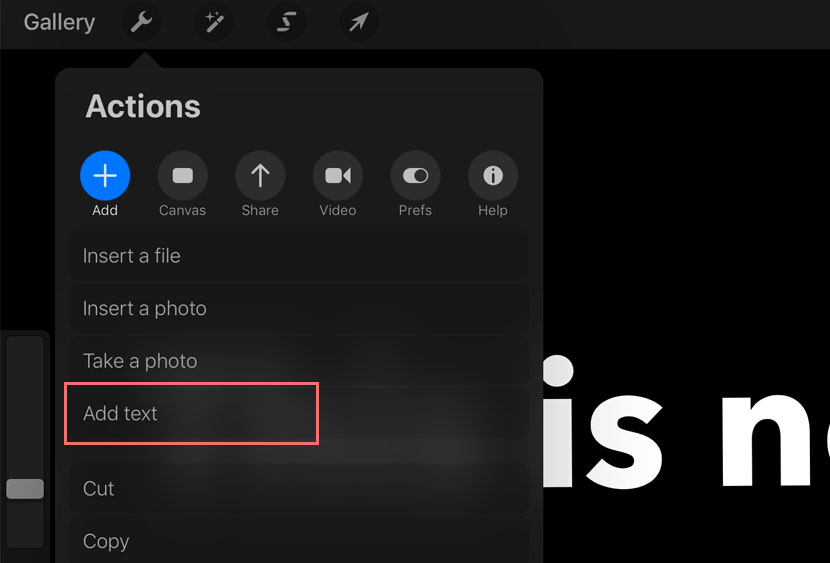


Learn Calligraphy
on the iPad
from Scratch!
Create stunning calligraphy in Procreate with no experience or special tech skills (even if you have messy handwriting and don’t think you’re creative enough)
WATCH THE FREE WORKSHOPThis is a game changer for how people use the app. From hand lettering artists, illustrators and designers, more and more people are using Procreate as their go-to design tool. Now with the fundamental feature of text, there are less reasons to leave the app.
See the video demo below for a look at the Text Tool features + how to install custom fonts!

Mike
Great review of the new text feature! Exciting addition that is long overdue. Looks like they didn’t take any shortcuts either.
Nicole Mauloni
Thanks Mike, I agree yes – it took awhile but they execute well!
Bz S.
ty Nicole – so nifty to have text in procreate – as always love ur tutorials
Nicole Mauloni
It’s very exciting and gives a lot of options. Thanks Bz, you’re too kind ☺️
Sue
Thanks so much for sharing Nicole. It is long overdue and such a great addition. I’ve not been able to angle the text box for different orientations though. I seem to only be able to get a horizontal or vertical box. Any ideas?
Nicole Mauloni
Hi Sue, I’m not sure I totally understand what you are asking. If you tap the text box, you get a popup to change to ‘Vertical’ orientation. Otherwise, you could rotate the text manually… Hope that helps, but email me if you meant something different. Thanks!
Robby Cook
Thanks heaps for the tute on the new text feature, Nicole. So timely and SO helpful.
Nicole Mauloni
Great to hear. Thanks for watching Robby!
Jennifer
Is there a certain type it will allow to import? I have a few on my drive and it will only allow me to select like 2 or 3 and they’re both OTF and TTF? Not sure why it’s limiting which ones I can select? TIA
Nicole Mauloni
Hi Jennifer, that’s strange. It should allow you to import both OTF and TTF files. They just released a new patch with fixes for bugs with the Text feature. Maybe check you’ve got that installed and see if it helps.
DJ
How do you create a font in Procreate? I don’t want to just add text but rather draw the entire font set myself, vectorize it and use it for typing.
Nicole Mauloni
Thanks for the content request DJ! I love that topic and would like to delve deeper into font creation, so good to hear there is interest 🙂