CALLIGRAPHY SUPPLIES
FOR DIGITAL SCRIBES
Learn Calligraphy on the iPad in Procreate
Hello and welcome to iPad Calligraphy. My name is Nicole and I’m here to help you get to grips using the iPad and Procreate for calligraphy & lettering. I have a lot of different tutorials on the blog, but if you’re here because you’re ready to take the next step to learn Calligraphy on the iPad, I recommend you start with my Copperplate Calligraphy guide for Procreate. This guide contains video training to walk you through setting up in Procreate, as well as all the tips and tricks you need to know to get comfortable. It’s a great introduction, both to the app itself as well as to Copperplate Calligraphy.
Made especially for the iPad + Procreate App and the Apple pencil (or another pressure sensitive stylus). Never used Procreate before? No problem. Full instructions for getting set up are provided, as well as the brush you will need for your contrasted strokes!
You can watch instagram videos all day, but the only way you’ll really improve your skills is with hands on practice. Whether you have an existing practice with pointed pen, or are completely new to both calligraphy AND Procreate, with the help of this guide you’ll be writing beautiful script on the iPad in no time!
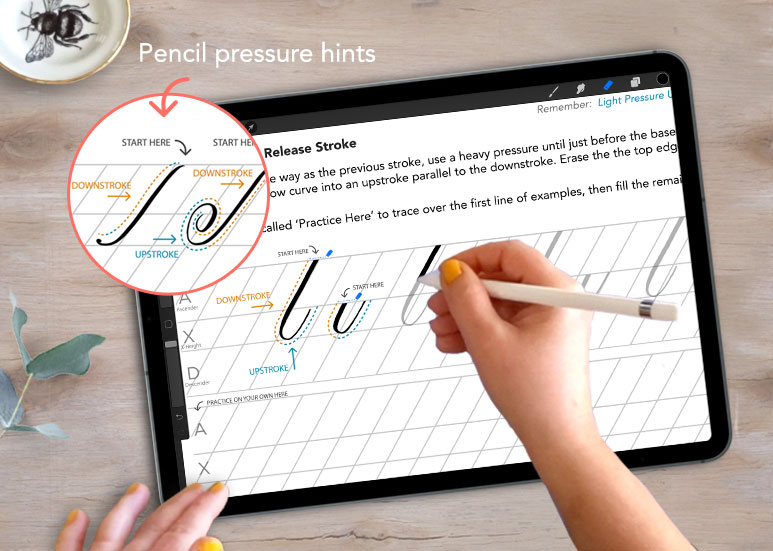
— The Basic Strokes —
It all starts with the basics! The guide includes ‘basic strokes’ training for both lower and uppercase letters. **Spoiler alert** These strokes combine to give you the blueprint to form every letterform of the alphabet. Detailed instructions and practice drills help you learn your thicks from your thins and ease in to the letterforms, getting more and more comfortable with the iPad as you go.
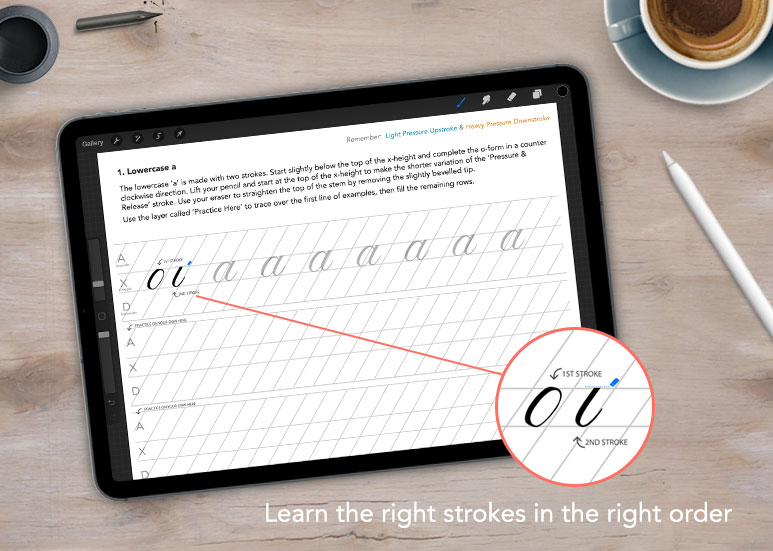
— The Lowercase Letters —
Learn how to form each lowercase letter. Follow my 3 step approach to build your muscle memory – Trace, Reference and Recall. The feeling of taking off the training wheels and finding a flow is very satisfying!

— Uppercase
Letters —
Once you’re familiar with the lowercase letters, the next modules cover the basic strokes and Uppercase Letters. You then will have the components you need to write beautiful script!
PLUS BONUS TWO BRUSHES FOR FREE!
A free Copperplate style brush, plus a brush that paints the 55 degree guidelines so you can practice in any Procreate file!
COMMON QUESTIONS
Procreate is a strange name, what is it?!
I agree, it is an usual name! The Procreate App is a graphics program made for the iPad. It is primarily for digital artists, and has been adopted by the Lettering and Calligraphy community as a perfect tool for digital. It’s particularly useful for Calligraphy because it supports pressure sensitivity brushes to use with compatible styluses (such as the Apple Pencil).
I only just got Procreate and I don’t know how to use it yet. Will I have trouble using these guides?
Procreate is a very intuitive program. One of the reasons I personally love it so much is its simplicity and focus on brushes and the canvas – ideal for calligraphy & lettering. Clear instructions are included in the download which will get you set up and on your way! If you are completely new to it, I recommend reading the Artists’ Handbook which contains a thorough walkthrough as well as tips for gesture shortcuts to speed up your workflow. I’m also available for customer support should you need it.
I have some knowledge of Copperplate with pointed pen. Will I learn anything new?
Digital calligraphy takes some getting used to! If you are already familiar with the basics, you have an advantage with the instructions on letterform construction and these will just re-enforce what you already know. The guide contains practice drills for each letterform which will help you get comfortable with using this new medium.
Which model of the iPad do I need?
Any of the iPad Pro models or the 6th Gen iPad. Basically any iPad that is compatible with the Apple Pencil will work with this guide. The brush we use is pressure sensitive so the Apple Pencil is needed for pressure sensitivity.
What makes your guides different to other letter drills?
The modules are split into 5 letter segments, giving a nice sized focus for 20-30 minute practice sessions. It contains detailed instructions for every letterform. There are drills with several instances of the letter to learn by repetition. Blank guide sheets are included at the end of each module so you can practice what you learned without reference. Most resources stop at teaching the letterforms, but there is also a module on letter connections and spacing to help you write words independantly. The same brush that was used to make the guide is included, plus a bonus guidelines brush that paints guides into any Procreate document (saving you importing images each time). There’s also free resources on the blog, to practice the techniques you learned in the premium guide.
I’m a Lettering artist… will this be useful for me?
I also started with lettering. A lot of artist’s advise calligraphy courses as a way to improve and enhance lettering skills. You gain a better understanding of letter construction and balance of visual space, as well as the right placement of thick and thin strokes. It can only push your skills forward.
What if I buy it and it’s not for me?
No problem. If you buy the guide and it’s not what you expected, you can get a refund within 30 days!
I’m completely new to calligraphy, will this be too advanced?
If you are completely new and haven’t tried calligraphy before, this is a great place to start! You will come away able to write beautiful script as well as being familiar with how to balance spacing when writing words. These skills that will be of great use in other styles. The guide is designed with complete beginners in mind, and there are through instructions included for each letterform.
Testimonial
After just a couple minutes of practice, I had already gotten my money’s worth.
As someone who has been practicing calligraphy for several years now, I wasn’t sure whether this course would be beneficial in my learning. However, I had just purchased an iPad Pro and I was interested in trying some digital calligraphy. Plus, at such a reasonable price point, what did I have to lose?
After just a couple minutes of practice, I had already gotten my money’s worth. The digital materials that come with this course are beautifully designed, easy to use, and extremely thorough. The files are broken down logically and come with instructions on how to set up all of the modules in Procreate. Even for someone who has never used the app (like me), getting up and running is a breeze.
One thing that sets this course apart from other courses is the fact that it is 100% hands on. Instead of long videos of an instructor slowly talking you through each letter, you work through a series of worksheet-style guides. Through repetition, you’ll quickly gets a feel for how each letter is structured.
The course is a linear journey beginning with basic strokes of lowercase letters and continues on through the more complex strokes of the uppercase alphabet. But even after you complete the modules, the general guides (and free brushes!) provide you everything you need to get working independently on your own calligraphy.
This course is perfect for first timers, seasoned calligraphers, and everyone in between. The instructor did a wonderful job of taking the fundamental teachings of an age-old artform and applying them tastefully to a new-age digital medium. I highly recommend this course to anyone interested in typographic art.

