Description
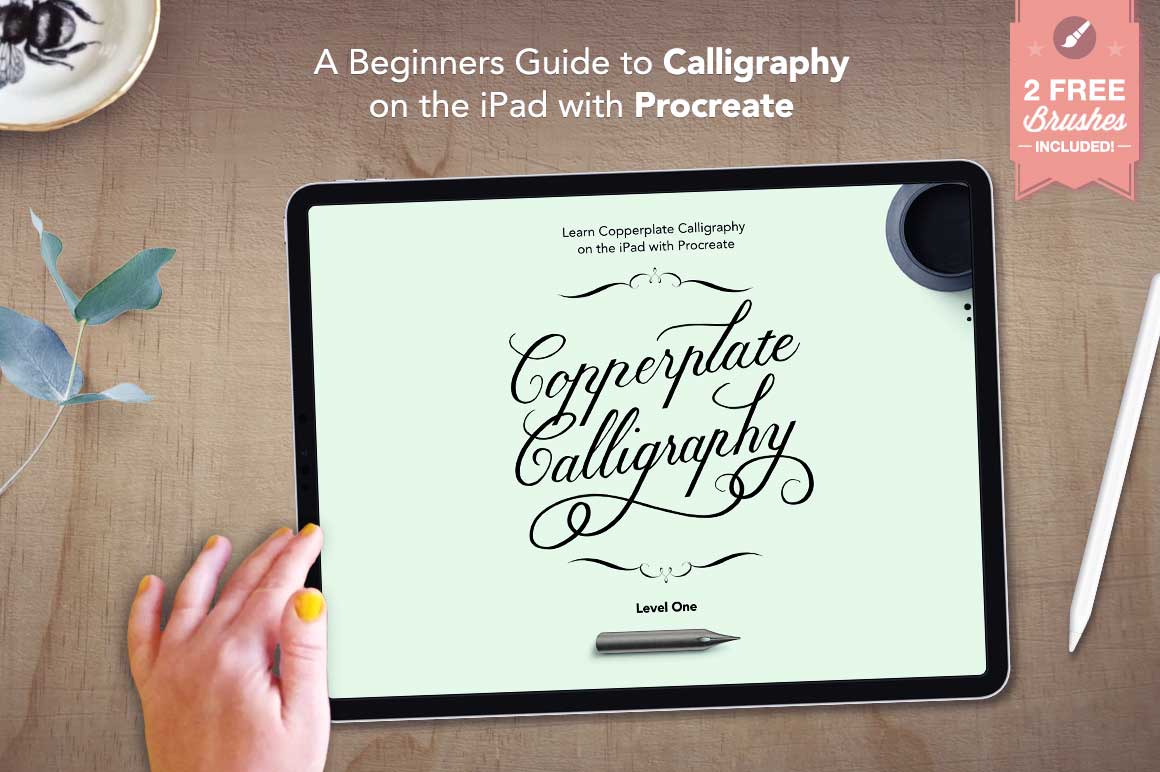
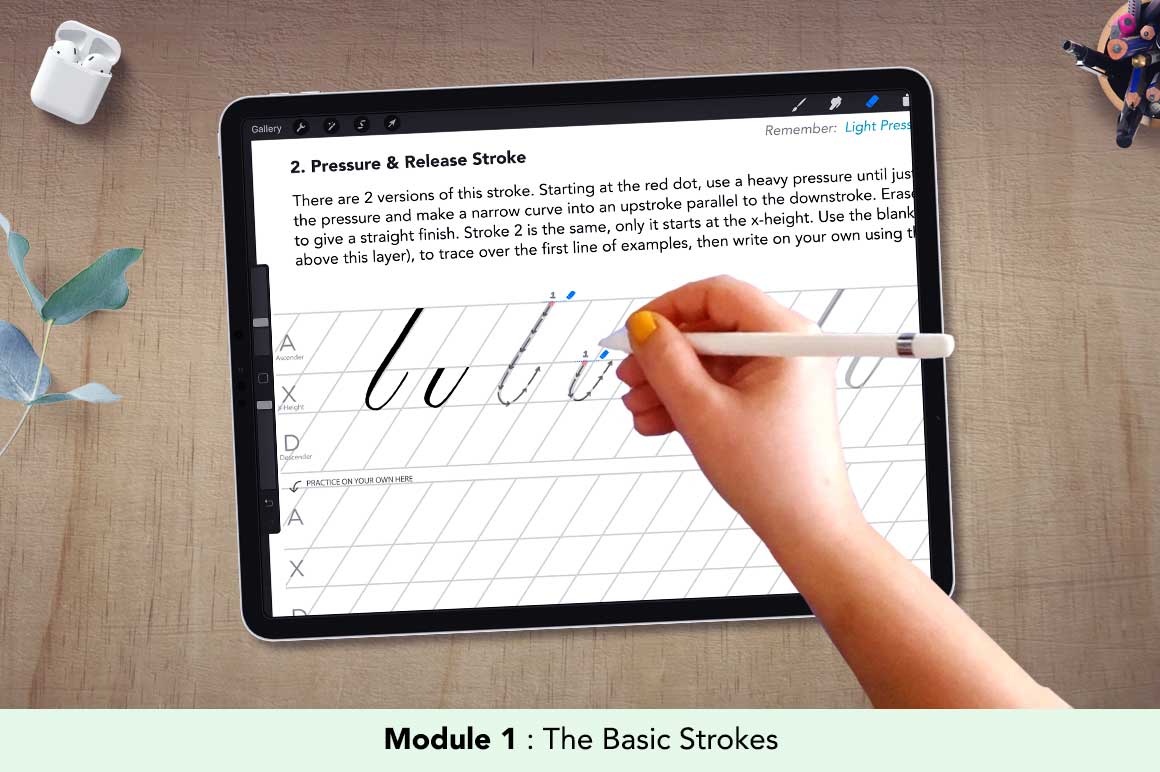
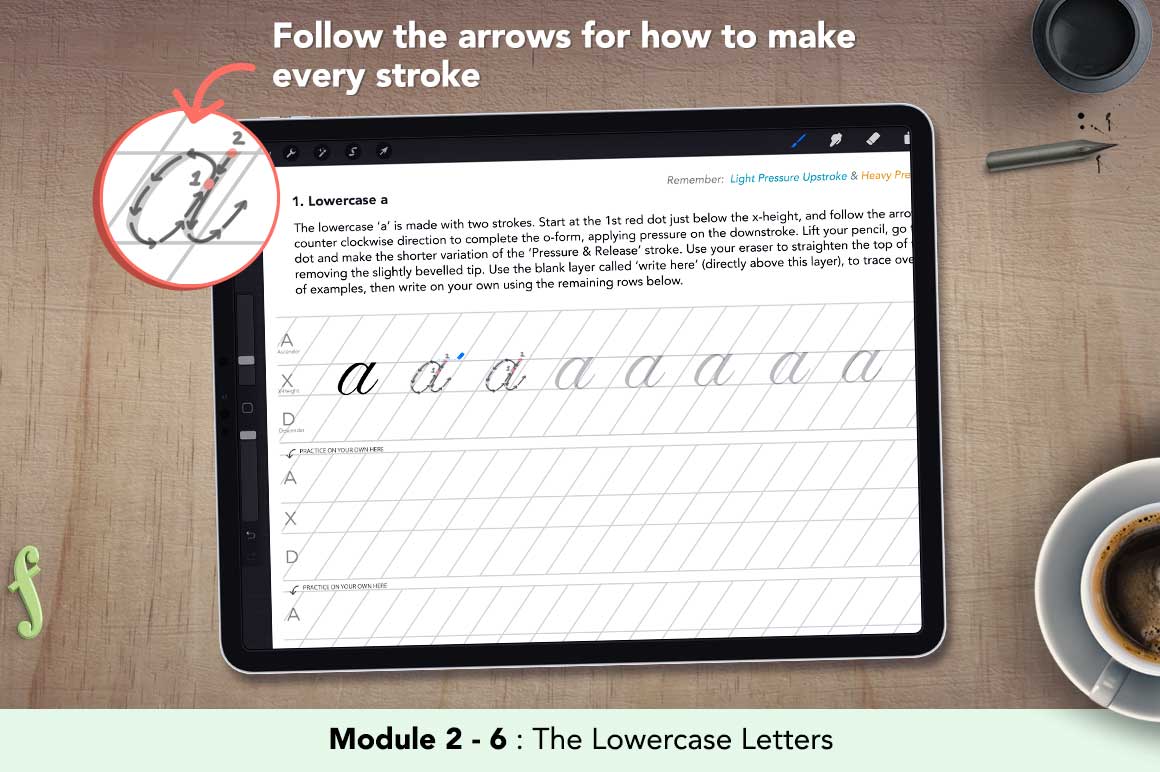
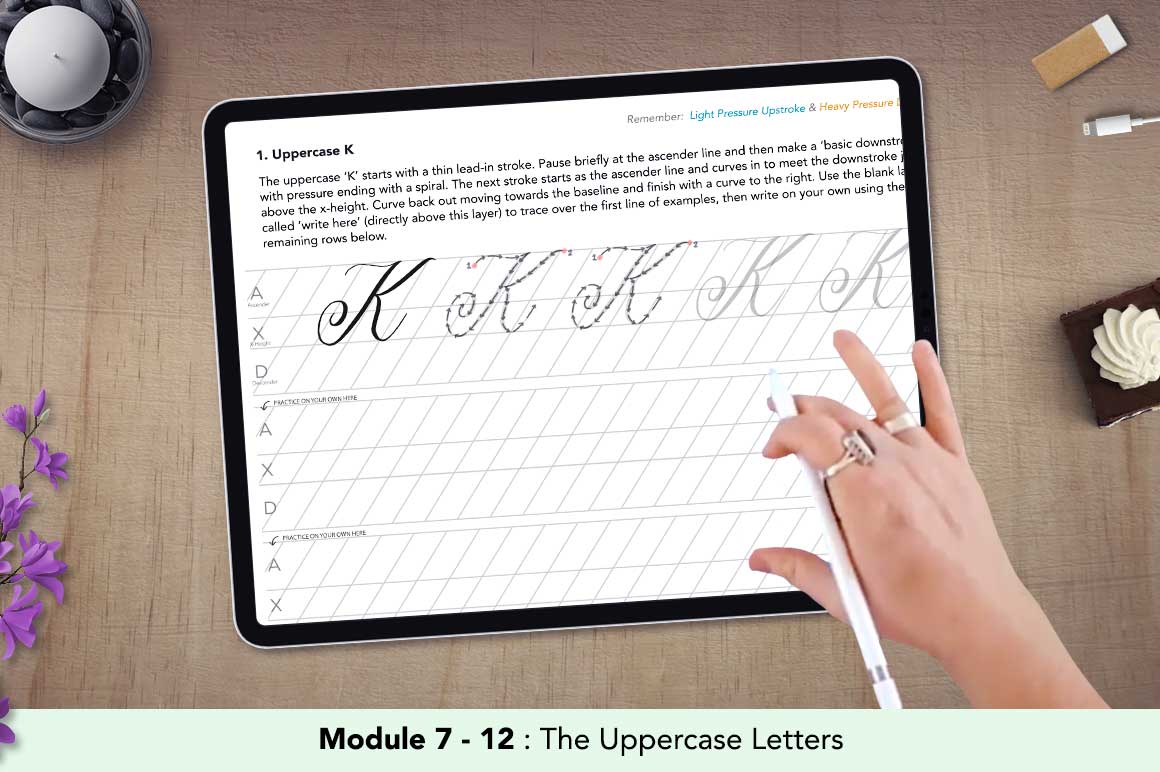
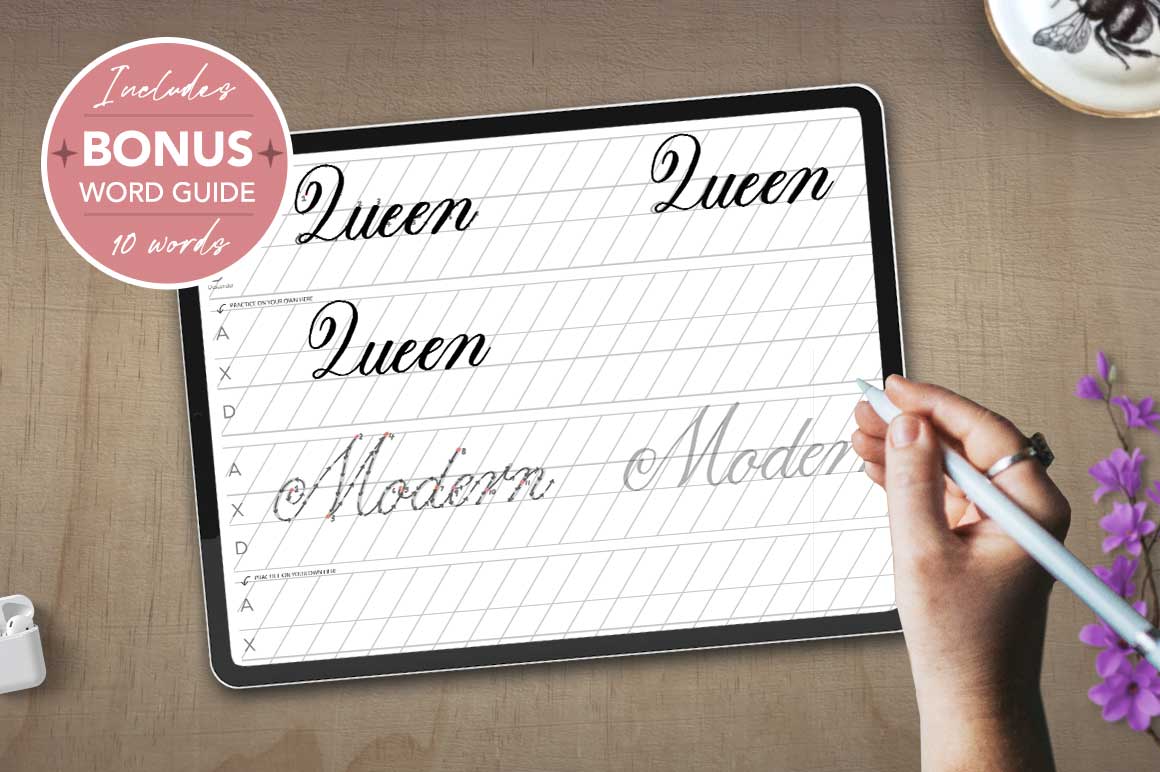
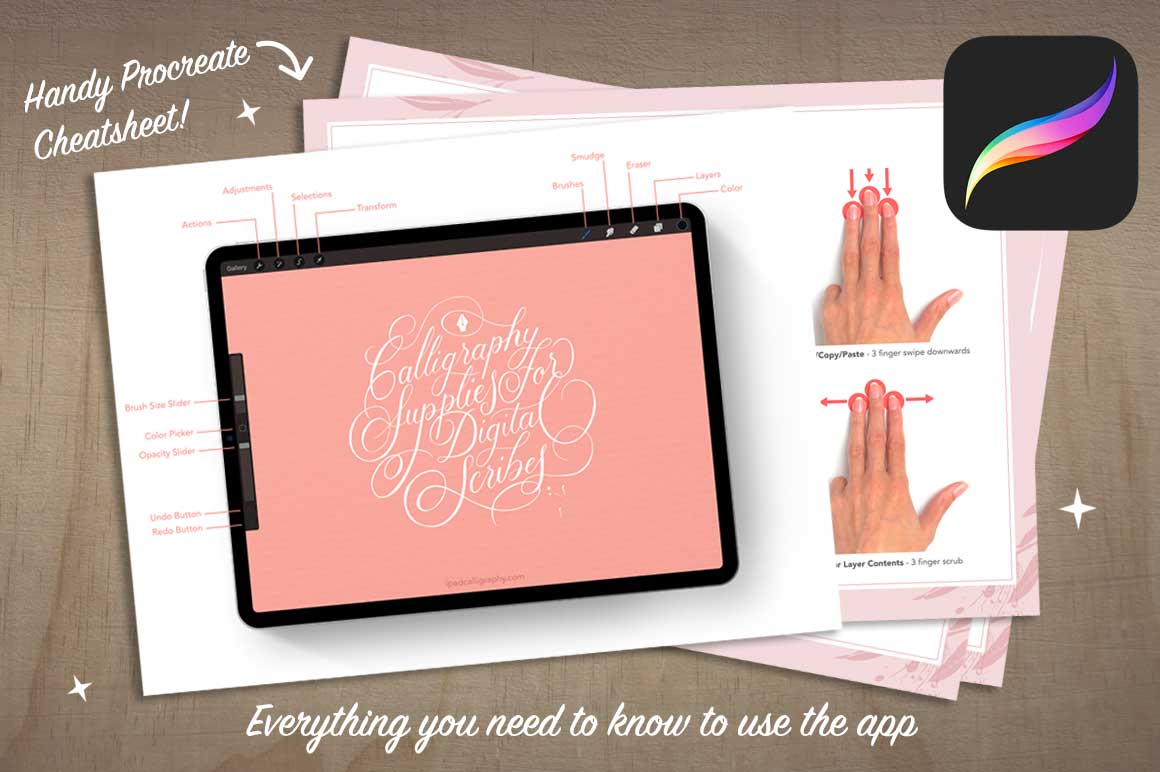
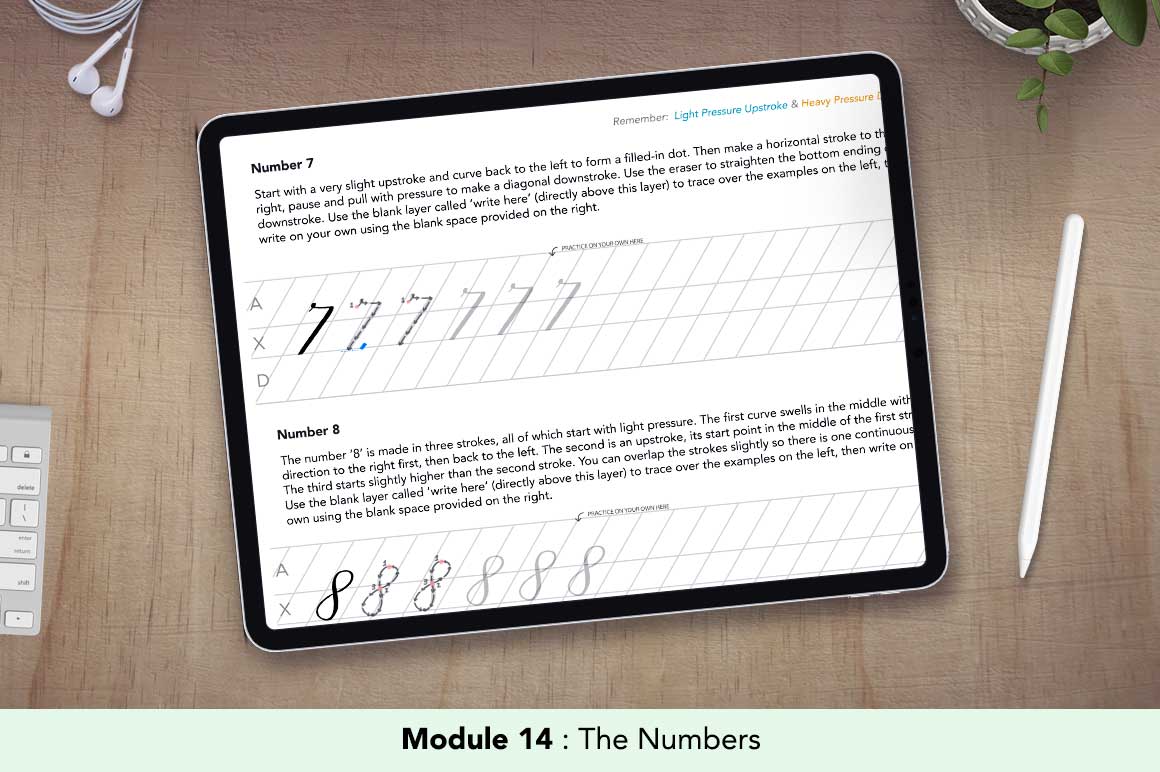
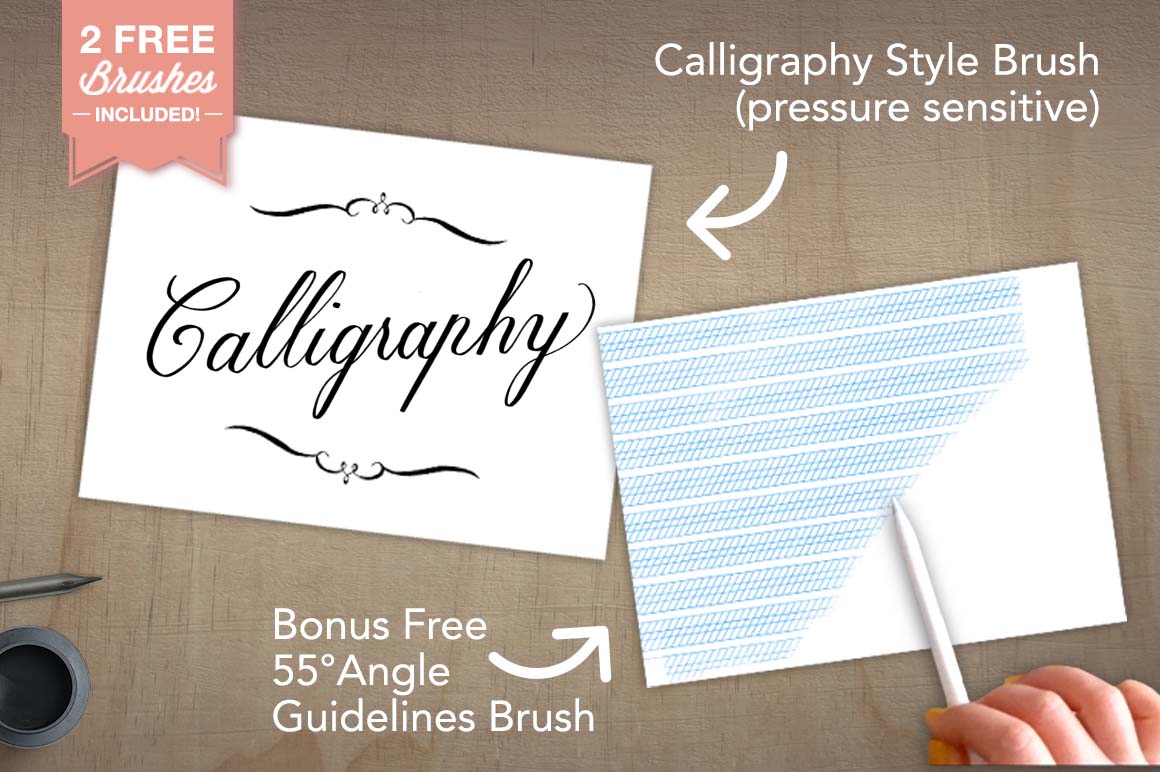
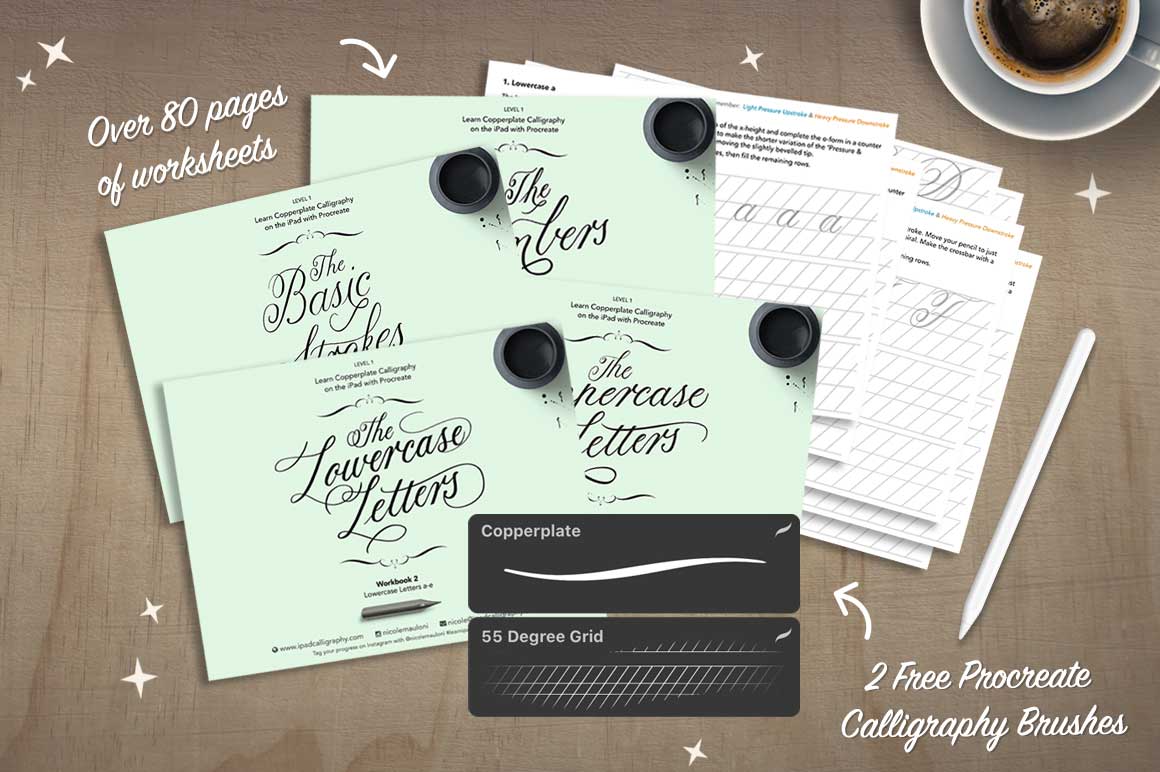
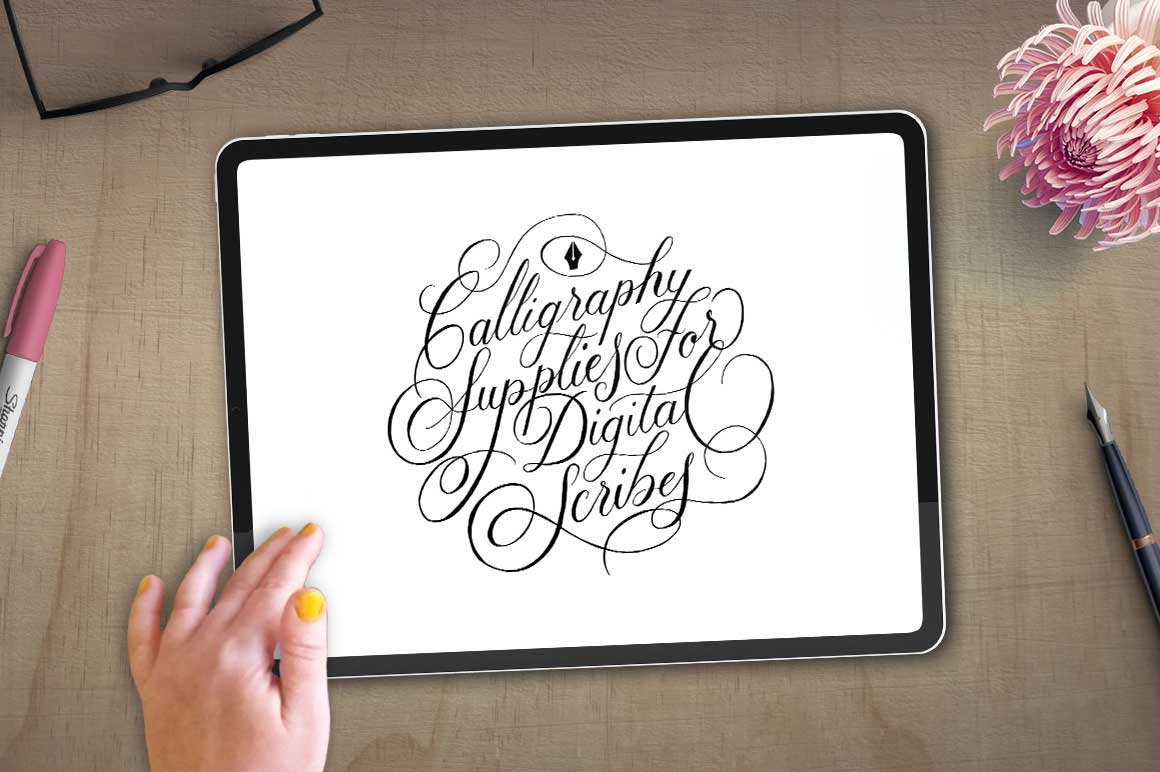
Price range: $29.00 through $33.00
Learn to write stunning calligraphy on the iPad with this beginner friendly guide for Procreate (even if you’re completely new)!
This downloadable guide walks you through every stroke with directional arrows showing you exactly which way to go.
Made for the combined power of Procreate + the Apple pencil (or pressure sensitive stylus), the guide is split into bite-sized workbooks containing 5 letters each so you can take it one step at a time without feeling overwhelmed.
A lot of practice sheets don’t provide enough space to really get familiar with the letters. That’s not an issue with this guide. The first row is for tracing followed by TWO blank rows to practice on your own and build your muscle memory! Plenty of room to write without interrupting your flow.
It can be intimidating using Procreate when you’re new, but don’t worry, the ‘Gesture Like A Boss‘ Cheatsheet is also included and will have you navigating the app like a pro!
And once you’re comfortable with the letters, the exciting next step is writing words. You can get going straight away with the complimentary Bonus 10 Practice Word Guide!
What’s included:
What do I need to use it?
Any iPad that is compatible with the Apple Pencil + a pressure sensitive stylus (like the Apple Pencil). You’ll also need the Procreate app installed on your iPad.
Click here for the Left Hand version
Customer Reviews
★★★★★ “I had never tried calligraphy before and wanted to learn so I started looking for something in the app store and couldn’t find anything. I then went on google and came across this iPad calligraphy guide, IT IS THE BEST. I had some questions while installing and the service I received was wonderful. I 100% recommend this. It was money very well spent” – Federica
★★★★★ “This is a great course. I’m a total beginner with Procreate and calligraphy. The instructions were very easy to follow thank you” – Patricia Anne Clark
See the ‘Reviews’ link below for more reviews.
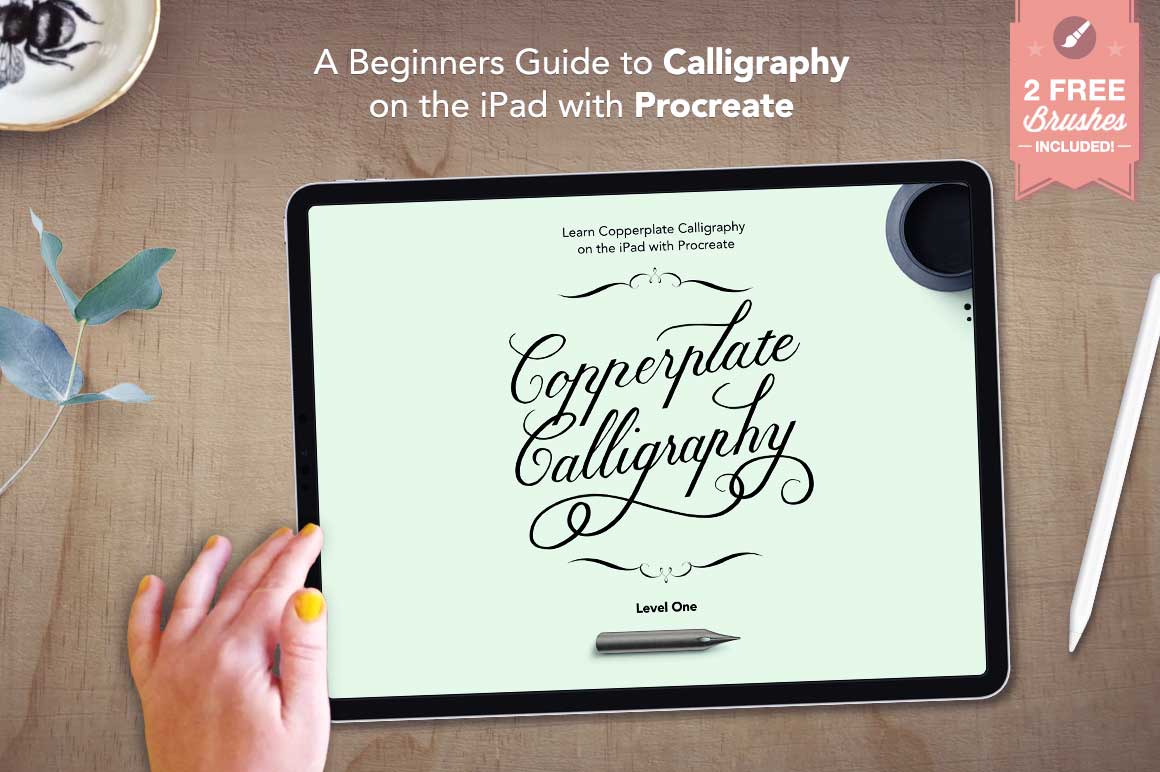
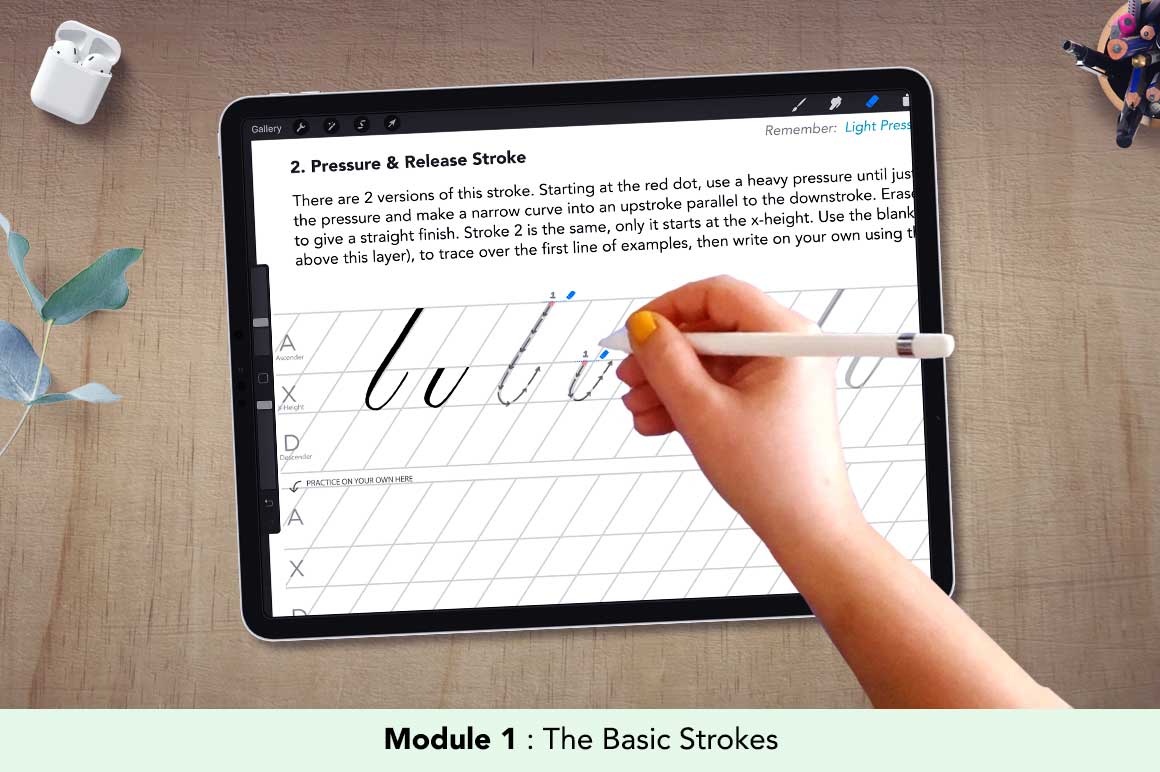
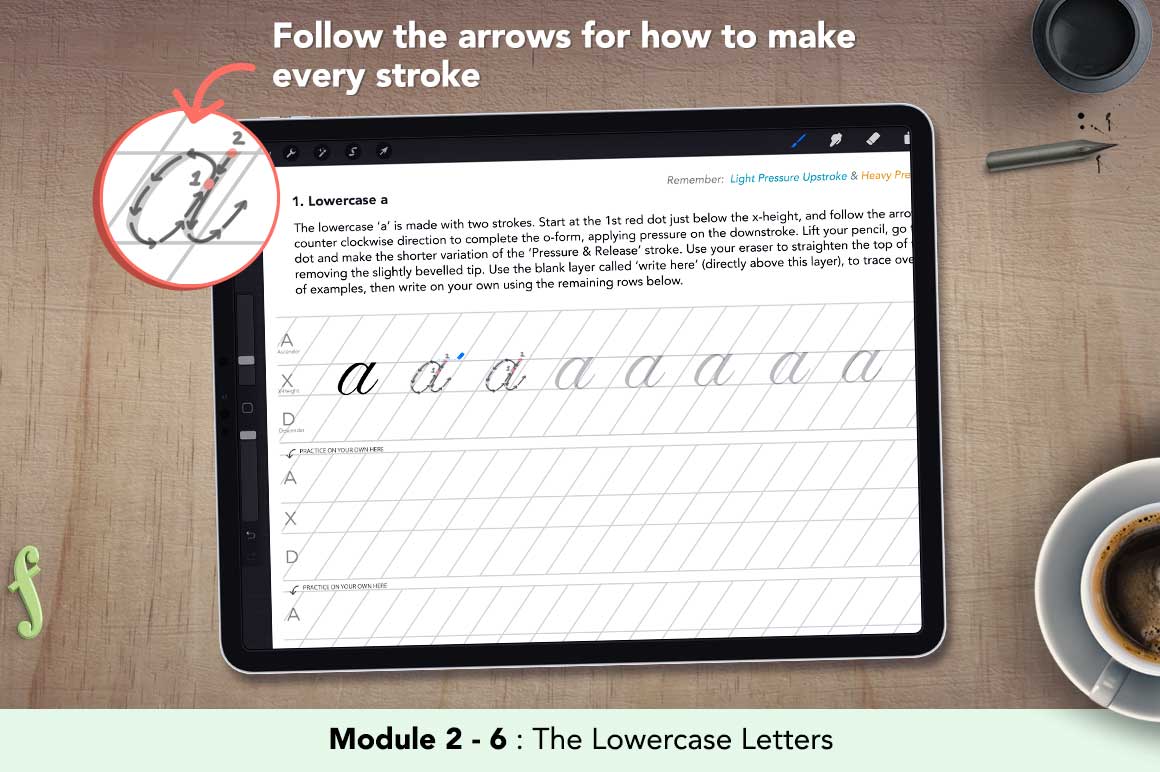
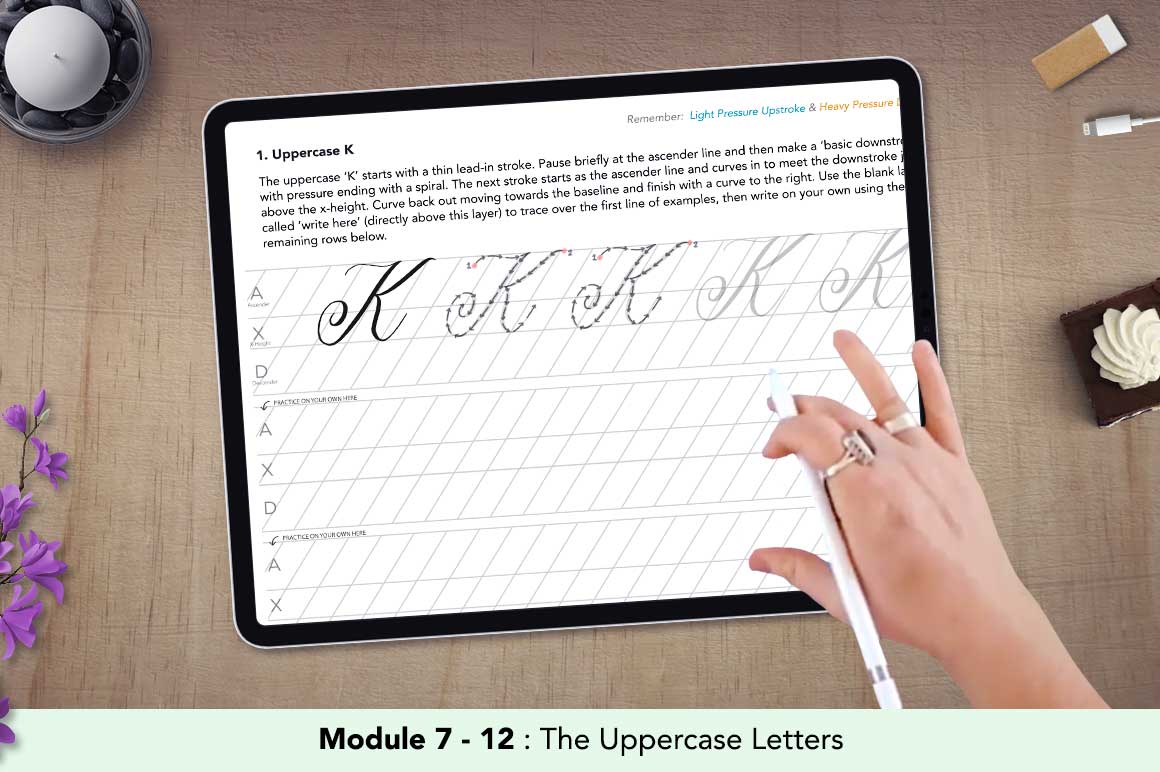
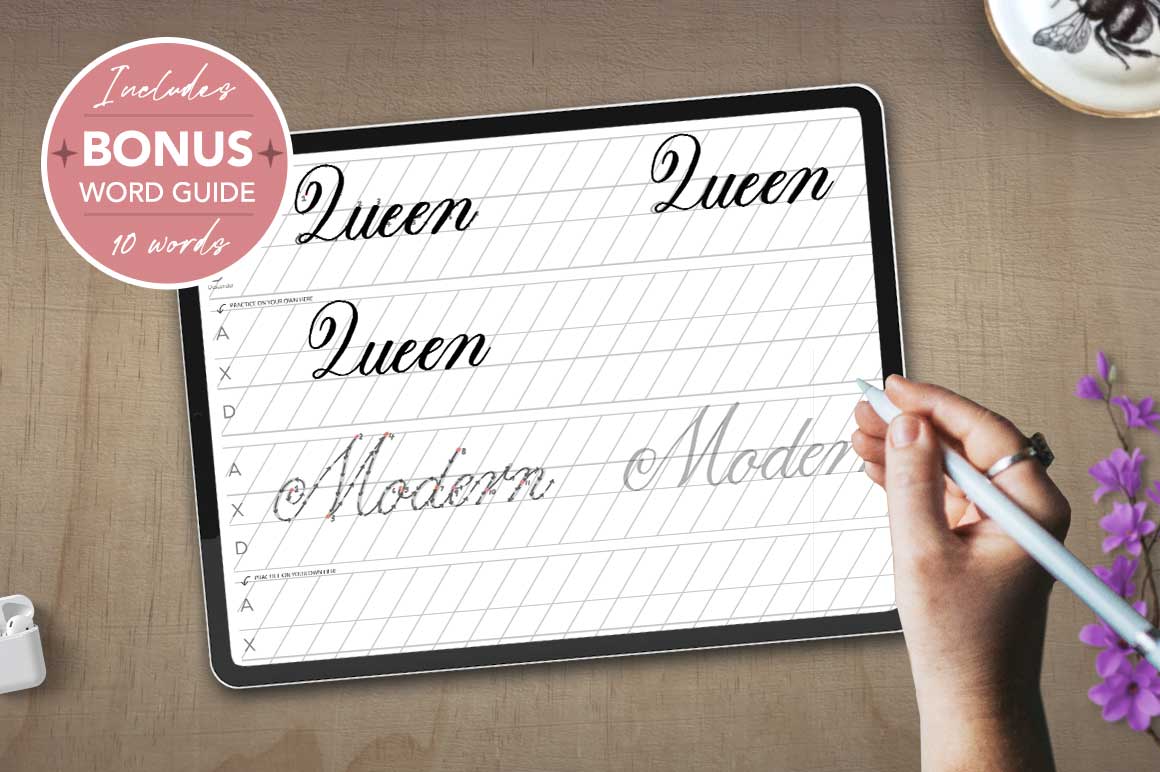
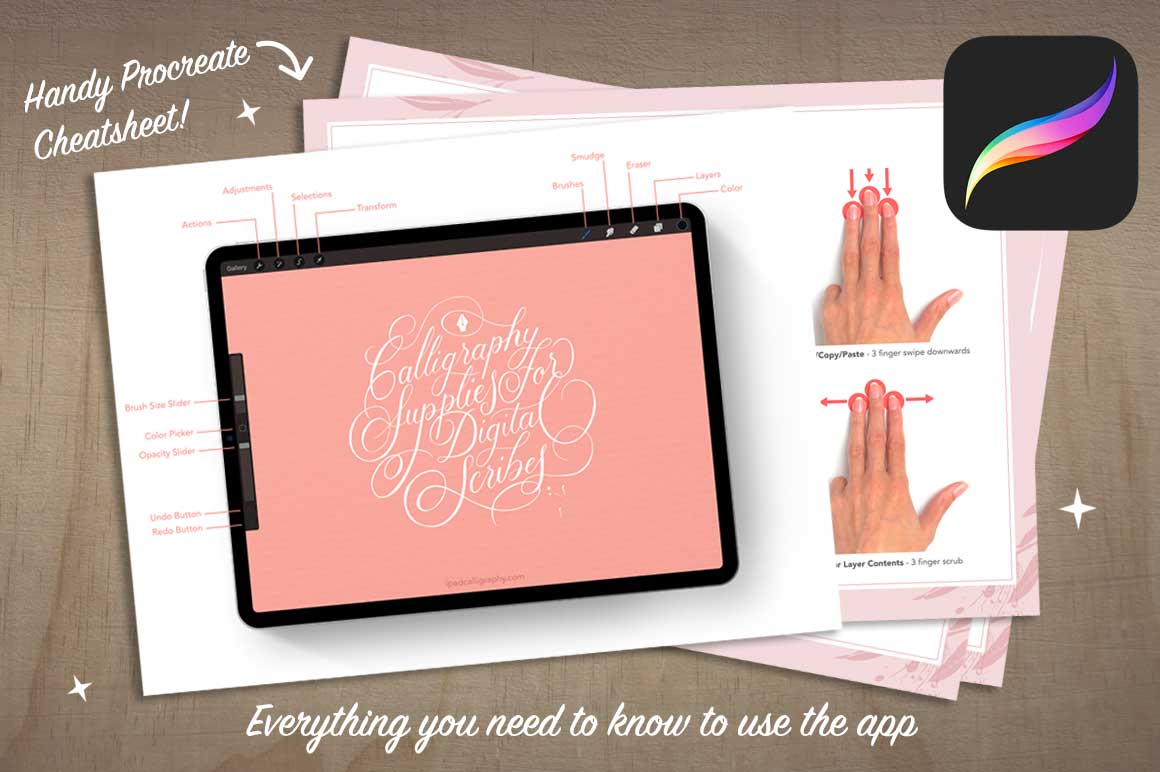
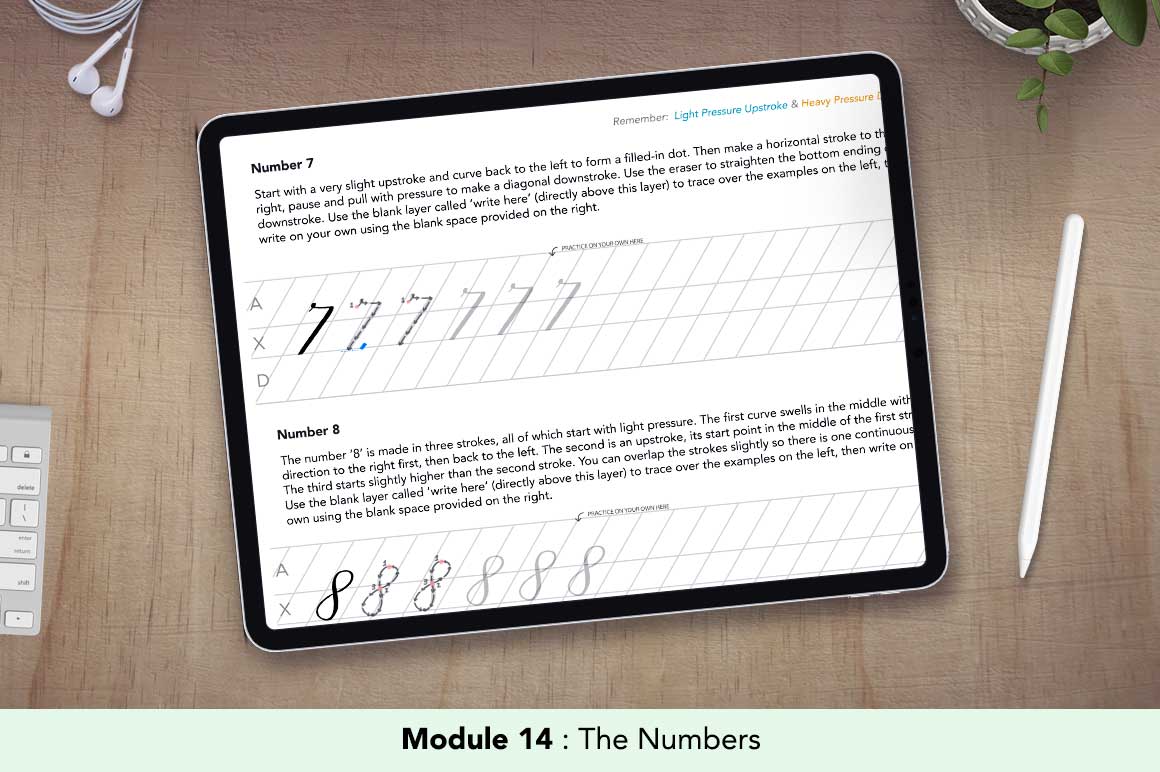
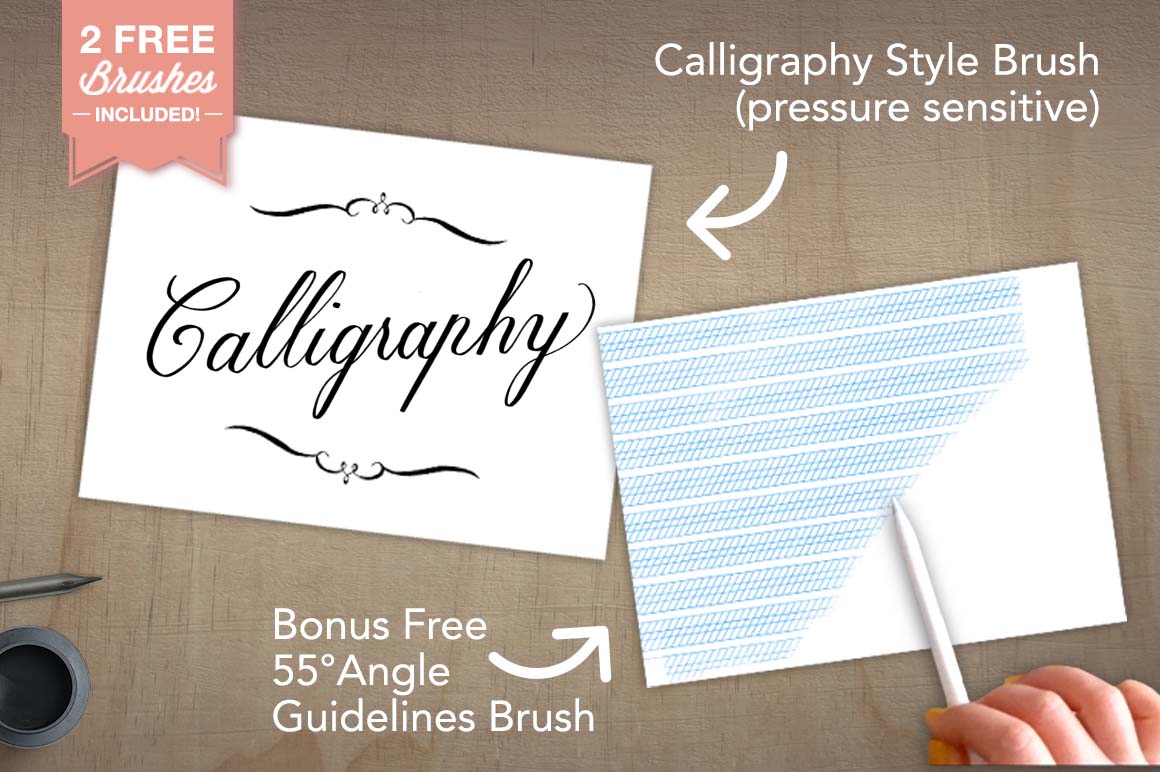
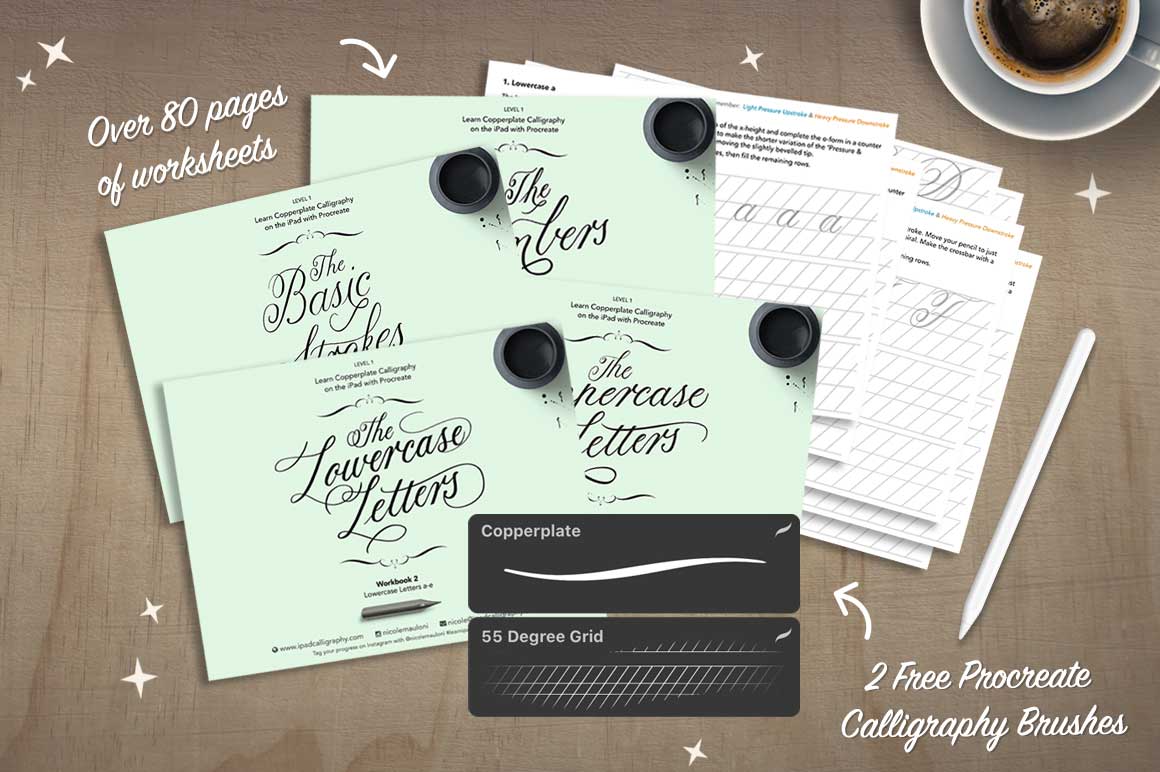
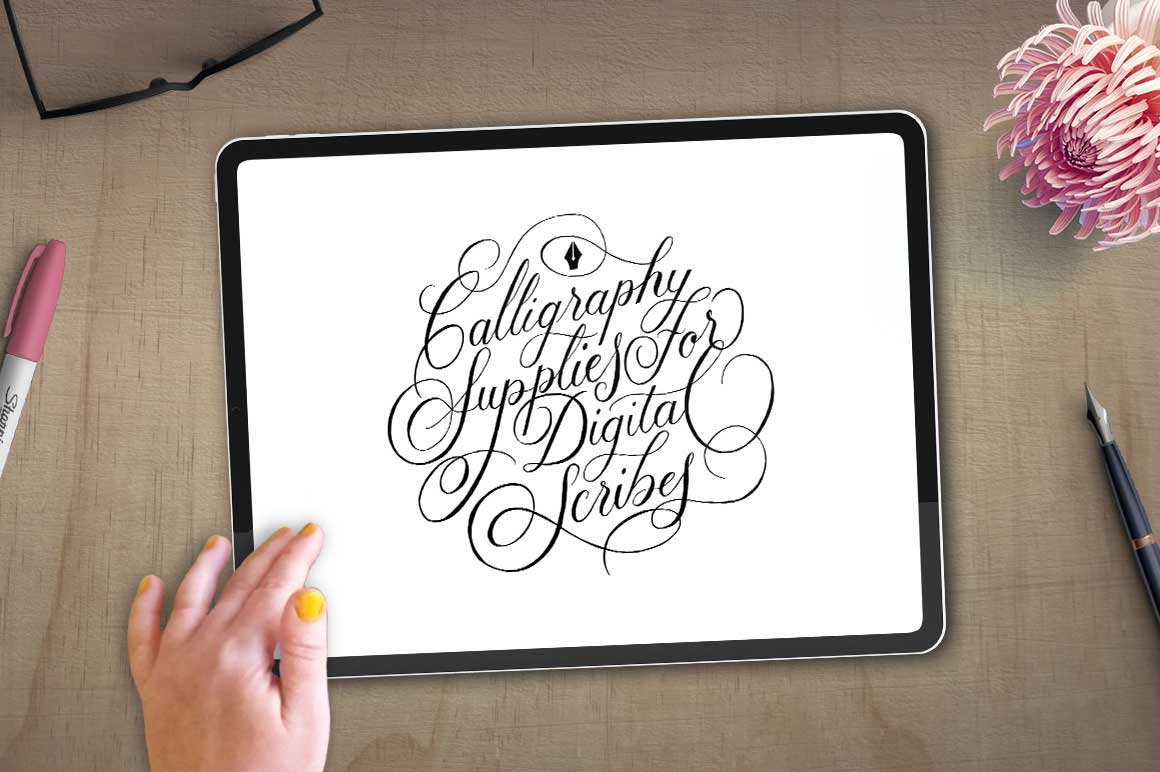
| Please choose: | Digital files, Digital files and Printable PDFs, Digital files, PDFs and Videos |
|---|
Cameron Brown –
What a great way to learn a new skill! The way the system integrates with Procreate and the Apple Pencil and iPad Pro is fantastic, and the service I have received when I had a question was excellent.
Have a go, and enjoy learning a beautiful writing system.
Jake Rainis –
As someone who has been practicing calligraphy for several years now, I wasn’t sure whether this course would be beneficial in my learning. However, I had just purchased an iPad Pro and I was interested in trying some digital calligraphy. Plus, at such a reasonable price point, what did I have to lose?
After just a couple minutes of practice, I had already gotten my money’s worth. The digital materials that come with this course are beautifully designed, easy to use, and extremely thorough. The files are broken down logically and come with instructions on how to set up all of the modules in Procreate. Even for someone who has never used the app (like me), getting up and running is a breeze.
One thing that sets this course apart from other courses is the fact that it is 100% hands on. Instead of long videos of an instructor slowly talking you through each letter, you work through a series of worksheet-style guides. Through repetition, you’ll quickly gets a feel for how each letter is structured.
The course is a linear journey beginning with basic strokes of lowercase letters and continues on through the more complex strokes of the uppercase alphabet. But even after you complete the modules, the general guides (and free brushes!) provide you everything you need to get working independently on your own calligraphy.
This course is perfect for first timers, seasoned calligraphers, and everyone in between. The instructor did a wonderful job of taking the fundamental teachings of an age-old artform and applying them tastefully to a new-age digital medium. I highly recommend this course to anyone interested in typographic art.
magdawardecka9 –
A great course for beginners 🙂
Patricia Anne clark –
This is a great course. I’m a total beginner with Procreate and calligraphy. The instructions were very easy to follow thank you.
Pei-Lynn –
As someone who had never tried calligraphy before- I am really happy that I found Nicole’s iPad Calligraphy modules to get me started. I was able to learn everything at my own pace and could pick it up or put it down whenever I wanted to. Going through the lessons on Procreate meant that I could practice as much as I wanted thanks to the practice sheets.
What I appreciate most is that there is always more to learn. After I had finished learning the basics of the strokes and lowercase letters, there were lessons that covered uppercase letters, and ultimately full words. The breakdown of the skills into manageable parts made learning calligraphy easier than I thought and helped me retain what I had learned. Now, I can pick up my iPad and Pencil and write confidently even if I had taken a week or maybe even a month off.
Lastly, I cannot leave out my admiration for Nicole as a person. She is incredibly warm and supportive. When I had an issue accessing the modules, she not only responded quickly to my emails but was proactive and let me know how to access the other modules so I would not have trouble again. She genuinely cares about teaching and sharing her knowledge and skills. Her level of engagement with her audience is makes her an unique designer and creator. I look forward to continuing my calligraphy journey with Nicole!
Federica –
I had never tried calligraphy before and wanted to learn so I started looking for something in the app store and couldn’t find anything. I then went on google and came across this iPad calligraphy guide, IT IS THE BEST. I had some questions while installing and the service I received was wonderful.
I 100% recommend this. It was money very well spent.