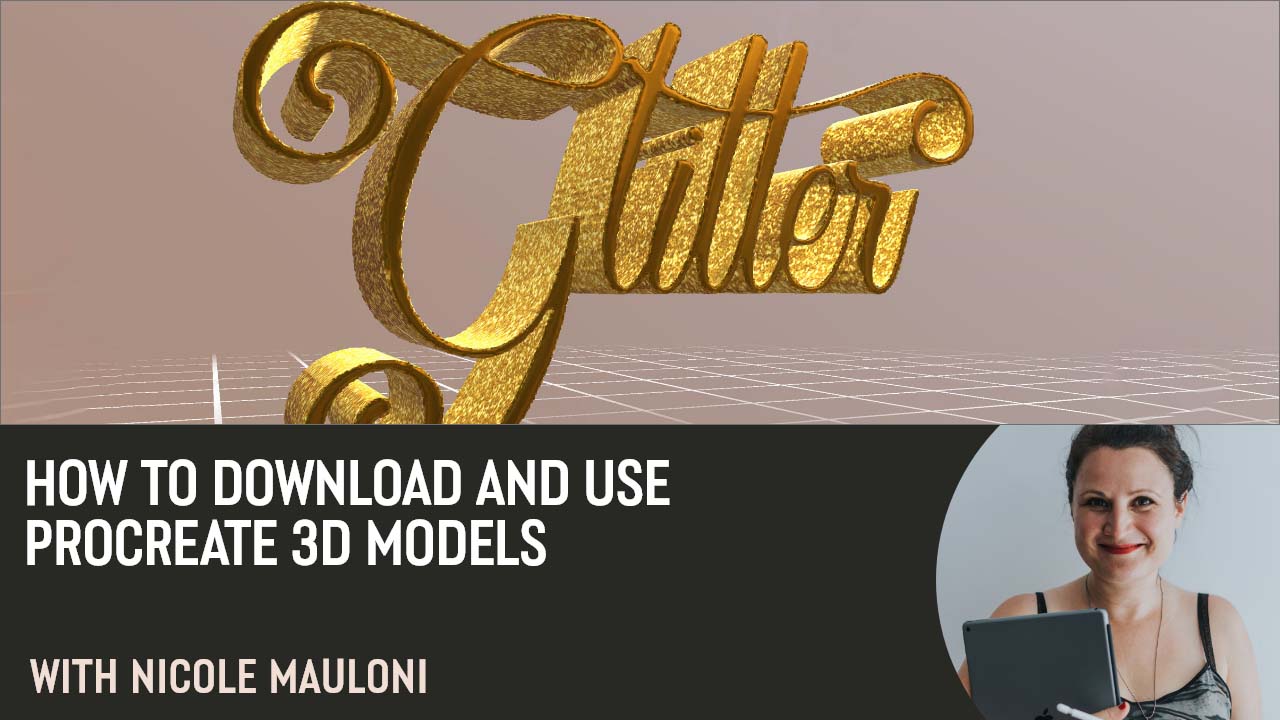If you remember last time we looked at the new features in Procreate 5.2. We only touched on 3D and I said we would cover that in depth in the next video. Well this is that video and today we’re talking all things 3D.
See the below video for :
- how to import the default 3D models
- how to pan and zoom 3D objects
- 2 different ways to apply a texture
- how to adjust the lighting and change the environment
- how to paint on a 3D surface
If you’re keen to try 3D painting yourself, you might be interested in the Glitter & Foil kit for Procreate which are used in the above demo. This pack was just updated with 38 new 3D brushes and 2 3D models. The G&F kit was literally made for 3D, with the new reflective 3D properties adding so much sparkle and shine it’s got to be seen to be believed. Check out the full pack here.


Learn Calligraphy
on the iPad
from Scratch!
Create stunning calligraphy in Procreate with no experience or special tech skills (even if you have messy handwriting and don’t think you’re creative enough)
WATCH THE FREE WORKSHOPRegister for a FREE live 3D Workshop!
Click here to join me and save your seat for a free in-depth workshop about how to work with 3D models. Session starts at Thursday 26th November at 2PM UK time. Hope to see you there!
This event has now passed, click here to see the replay