It’s the first Thursday of the month, which means it’s time for a new freebie!
I’ve been playing around with pattern and texture a lot lately. Since Procreate incorporated blending modes, you can get some really interesting effects with layers.
I’ve created six different marbled backgrounds to share with you today. You can download these using the box below to use as you wish for both personal and commercial projects.
They are high resolution – 300 dpi and 4000 x 2665 pixels.
Preview of the Textures
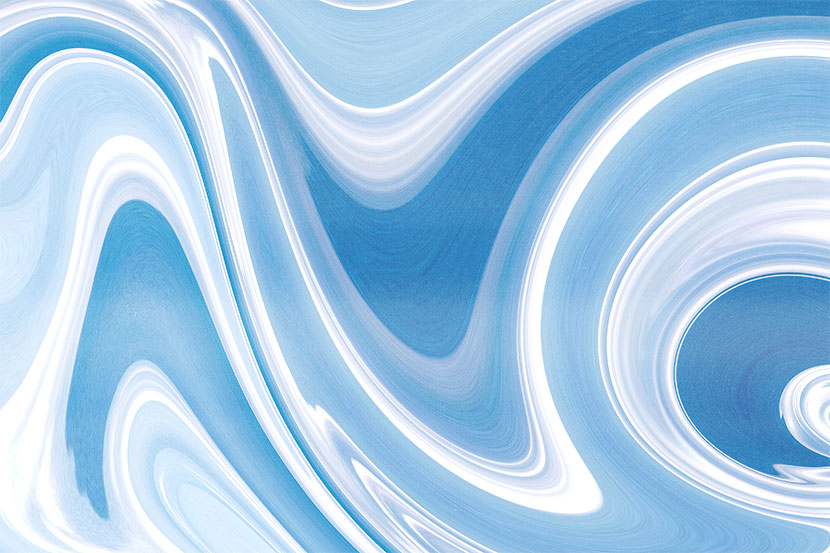
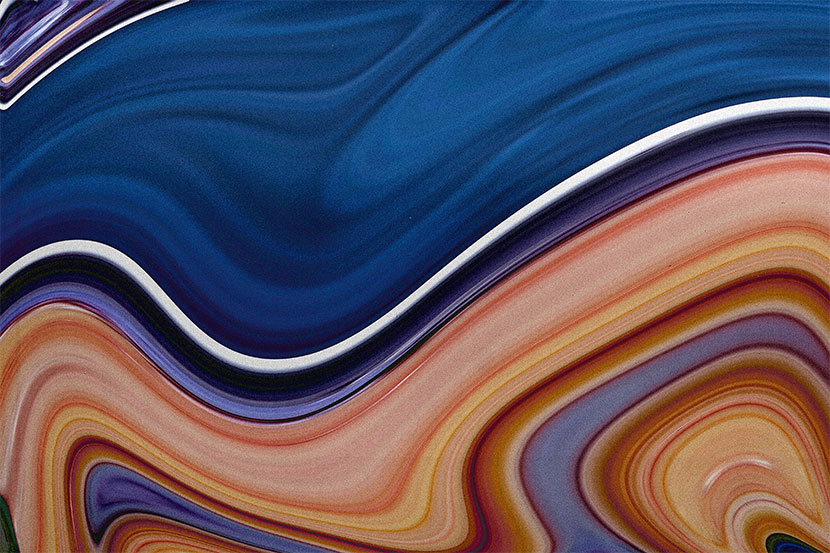

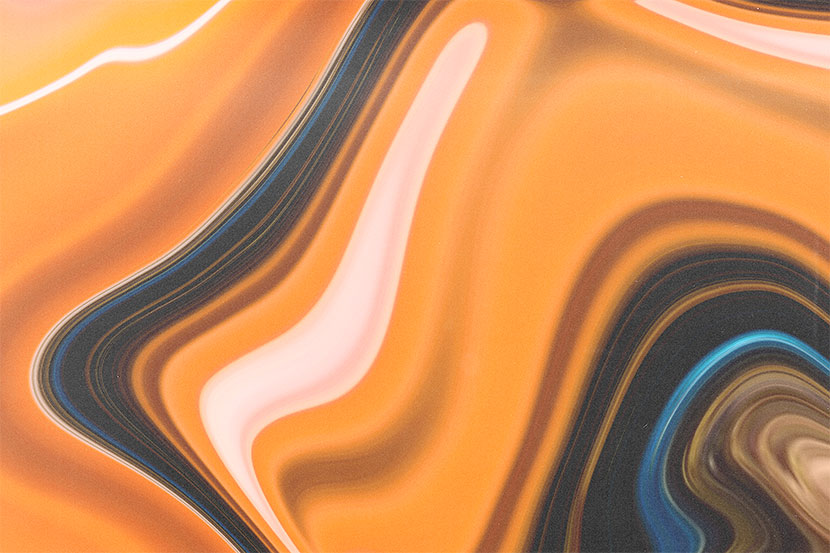
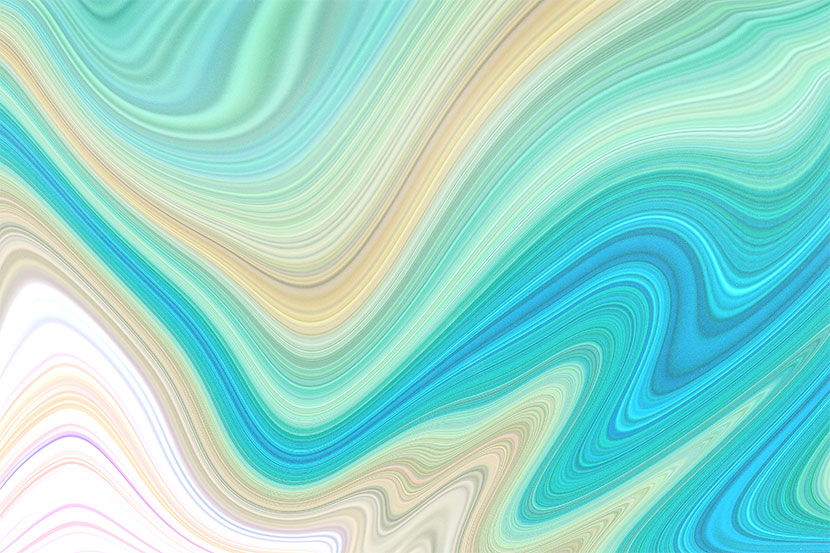
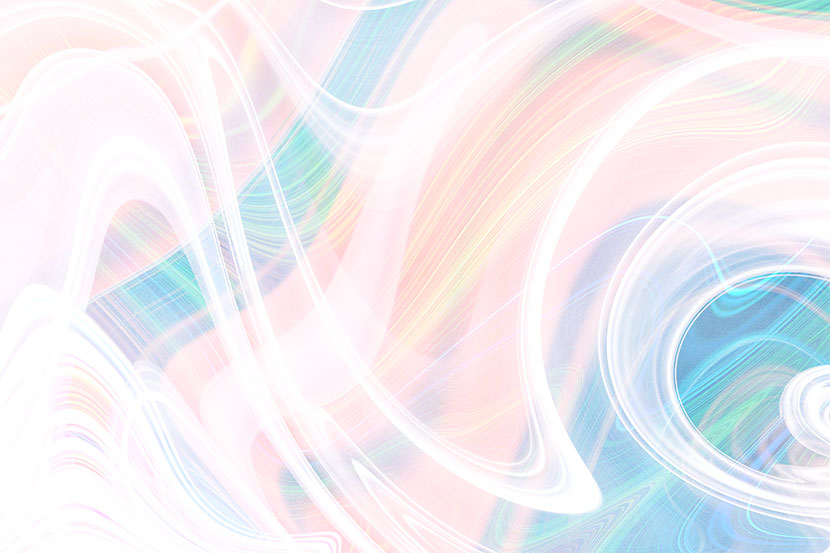
Try importing a few of the textures into Procreate and play around with the different blending modes.
Texture 6, is actually the result of mixing Texture 1 (set to ‘Normal’), Texture 2 (set to ‘Screen’) & Texture 5 (set to ‘Lighten’). I really like how this came out, so I merged the layers together to preserve the effect and included it in the download as well.
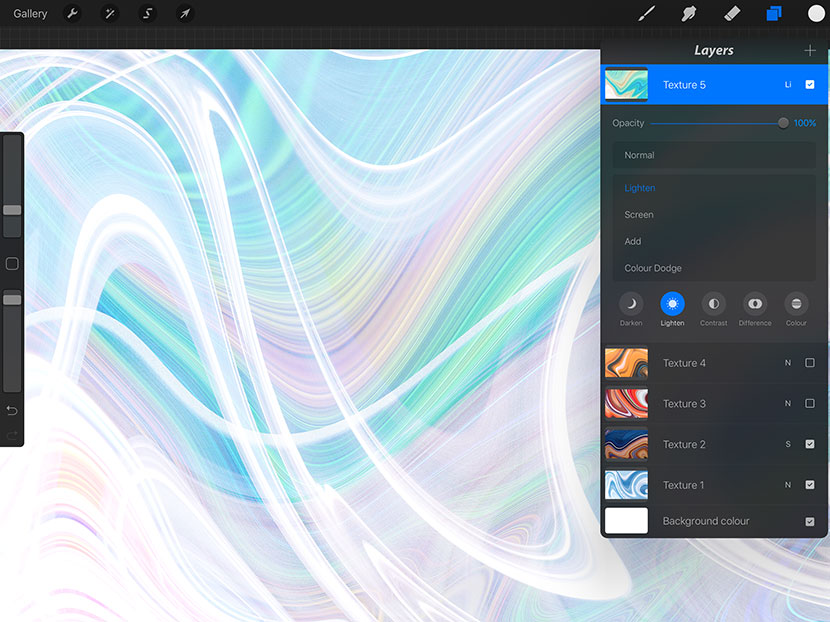
Inspiration
These textures make interesting backgrounds for lettering …

… or as the fill of the lettering itself.
An easy way to do this is to make sure your lettering is solid black and placed below your texture layer.
Then tap on the small ‘N’ on the thumbnail of your texture layer. You’ll see a panel expand with the various blending options. Tap on the ‘Lighten’ group and choose ‘Lighten’.
Now your texture layer will only appear wherever the lettering is below, making it look like the lettering fill!

