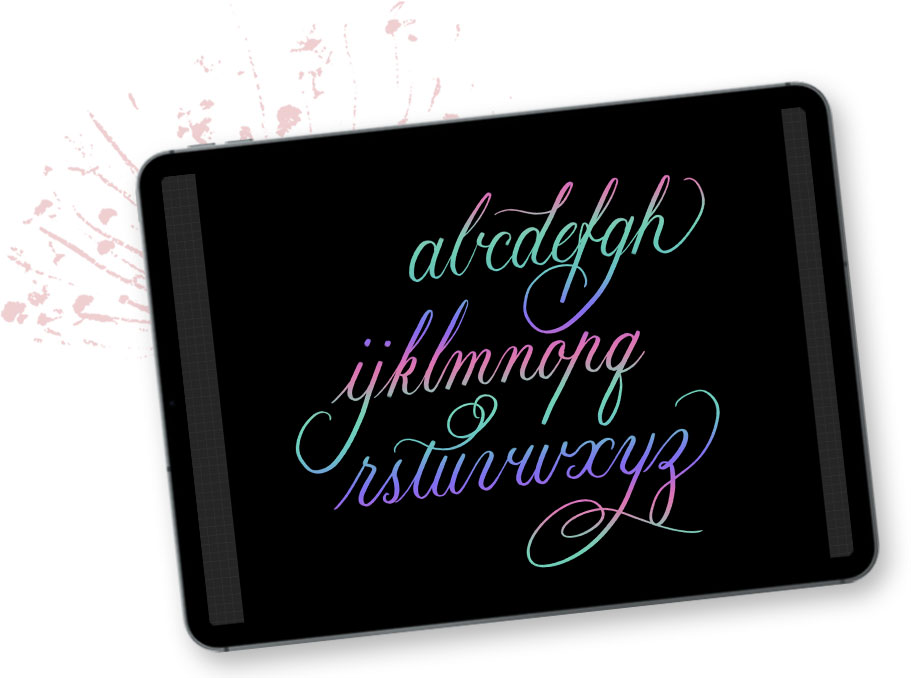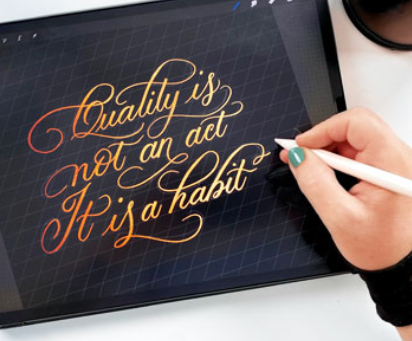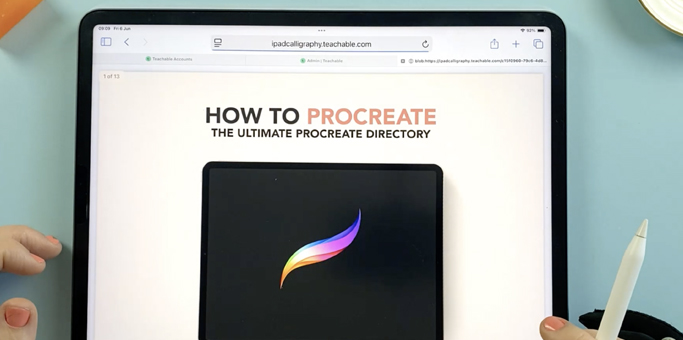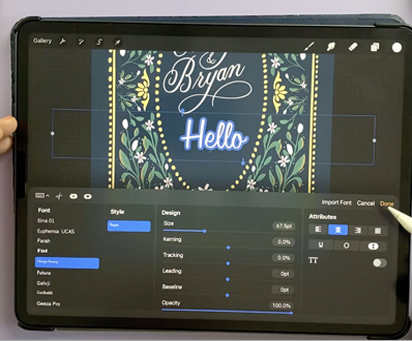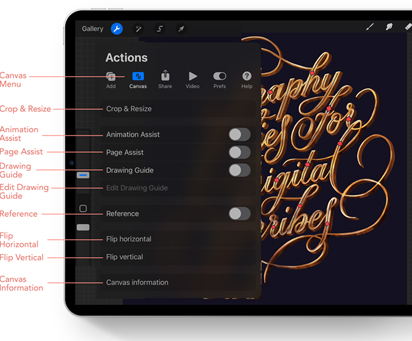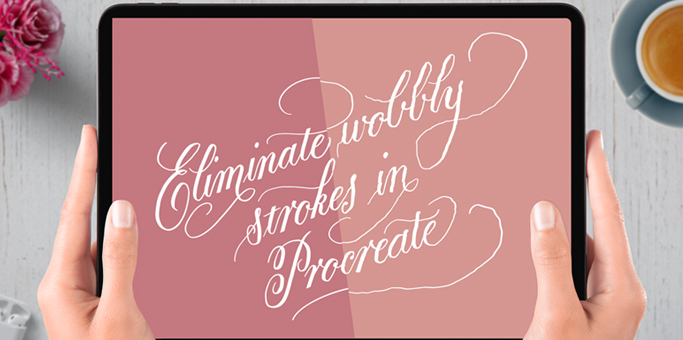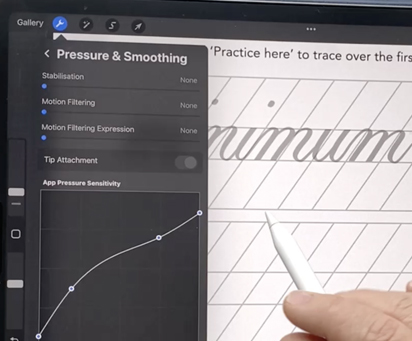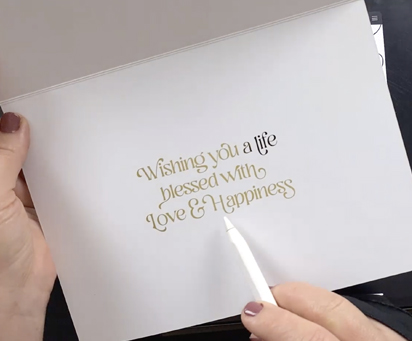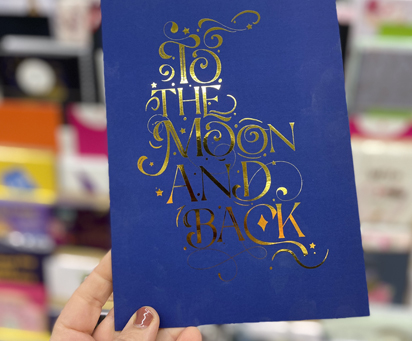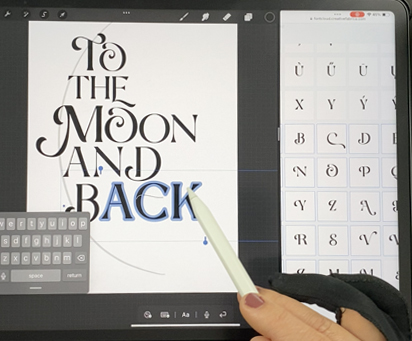Is any of this you?
You’ve got ideas in your head you wish you could bring to life on the iPad… but something keeps getting in the way.
Maybe it’s one (or more) of these:
- You’re totally overwhelmed and don’t know where to start
- You want to dive into calligraphy, but just opening Procreate feels intimidating
- The Apple Pencil feels awkward and slippery in your hand
- You’re confused about brushes – what’s pressure-sensitivity anyway?
- You kind of understand thick and thin strokes but don’t know how to apply them
- You’ve tried watching YouTube videos but they move too fast, or skip the basics
You want to get good at this. You want to make something you’re proud of.
Perhaps in your most adventurous moments, you’ve even made the commitment – saving tutorials, downloading brushes, maybe even opening Procreate with the best intentions.
But despite all the scrolling, bookmarking, and “I’ll start tomorrow” pep talks… it still feels frustrating. Like there’s a gap between what’s in your head and what you can actually create.
You’re not alone. Even with the best intentions, most would-be digital lettering artists abandon the learning process very early on.
If You’re an Aspiring iPad Calligraphy Artist,
You Might Want to Abandon the Process If…
Most people who start out with iPad lettering get lost along the way – and not because they’re not creative enough.
It’s because they don’t have a super clear, step-by-step program to guide them.
Instead, they end up piecing together bits from random tutorials, guessing their way through Procreate, and constantly second-guessing whether they’re “doing it right.” They get stuck trying to figure out what brush to use, how to undo that last action, or where on earth that menu disappeared to.
Before long, they’re spending more time troubleshooting than actually lettering—and those moments of creative inspiration? Gone.
There’s nothing more frustrating than finally sitting down to create, only to spend 15 minutes figuring out how to do something. By the time you get it, the spark’s already faded—and life pulls you back in.
That’s why it’s so important to learn iPad Calligraphy and Procreate the right way from the beginning.
Because there is a smooth, direct path to mastering both – without the confusion, guesswork, or wasted time.
INTRODUCING
iPad Calligraphy from Scratch!
Life Time Access to All Courses
The complete A–Z (literally!) bundle for learning digital calligraphy on the iPad – no prior experience required.
Whether you’ve just downloaded Procreate or are tired of piecing things together from random tutorials, this program gives you a clear, frustration-free roadmap to go from total beginner to confident iPad calligrapher.

✅ Build confidence using your iPad and Apple Pencil so you can finally create what’s in your head without second-guessing every move
✅ Learn the essential calligraphy strokes in the right order so you develop real muscle memory that actually sticks
✅ Understand how Procreate works (without overwhelm) so you can stop getting stuck and start enjoying the creative process
✅ Create polished lettering so you can design beautiful greeting cards, quotes, or gifts you’re proud to share
✅ Follow a step-by-step path so you always know exactly what to do next – no more guessing or Googling
By the end of the course, you’ll be creating calligraphy that looks and feels professional – even if you started with zero experience.
How it works
A Stroke-by-Stroke Process Designed for Real Progress
The calligraphy course follows a simple, structured path so you always know exactly what to focus on next. Whether you’ve never opened Procreate before or you’ve dabbled a little, the bite-sized steps build your confidence as you learn without the overwhelm.
STEP 1
Get Comfortable in Procreate
The Procreate interface is sleek, but if you’re new to it, it can feel like a maze. That’s why we start with the essentials: how to use the key tools, gestures, and settings you need for lettering.
You’ll get a guided tour, a helpful interface map, and simple tips introduced bit by bit, so nothing ever feels confusing or too much at once.

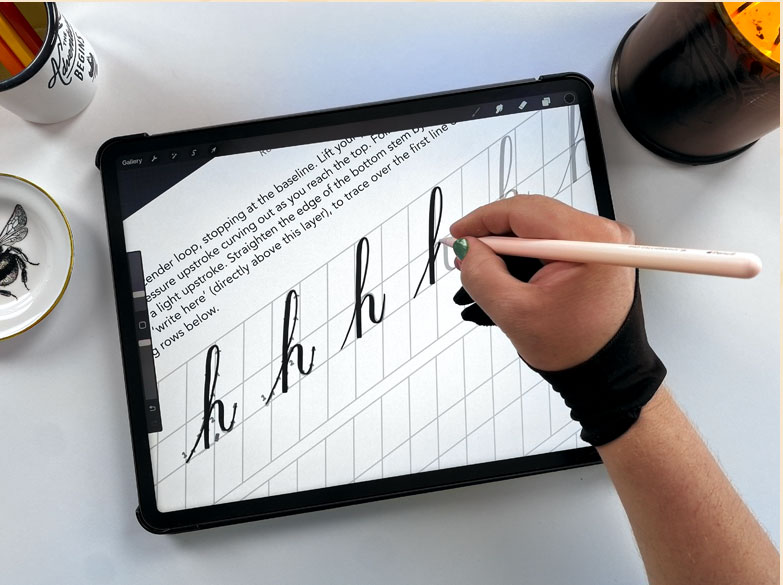
STEP 2
Learn the Letterforms
Here’s the secret: the entire alphabet is made up of just 8 basic strokes. Once you learn these, everything else becomes waaaaay easier.
We’ll break down each letter (uppercase and lowercase), with clear demonstrations and worksheets to guide you every step of the way.
 ✓ Directional arrows and red dots show you where to start and which way to move
✓ Directional arrows and red dots show you where to start and which way to move
✓ Left-handed version included
✓ And yes – it’s all fully portable, so you can practice anytime, anywhere.
STEP 3
Write Words That Flow
Once you’ve mastered the letterforms, it’s time to connect them!
You’ll learn how to pair letters smoothly, space them evenly, and group them for easier practice. I’ll also share my go-to tip for making sure your words look balanced and polished every single time.

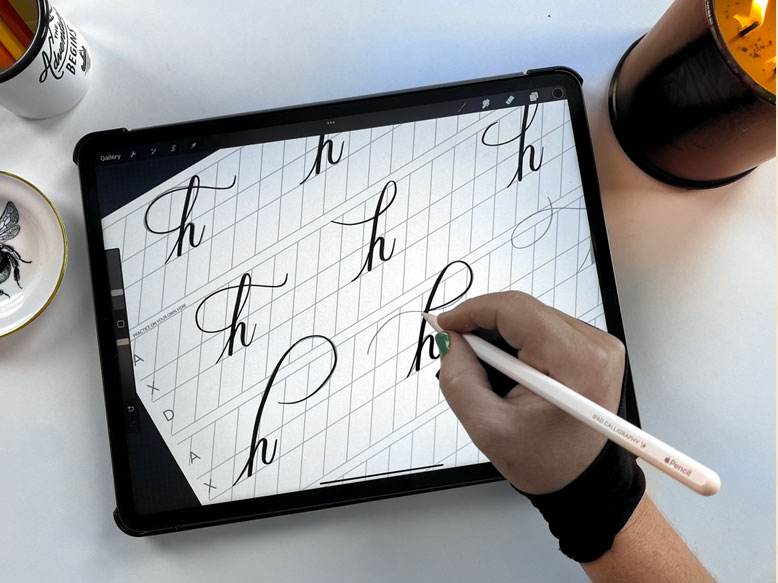
STEP 4
Time to Flourish!
This is the part that makes calligraphy feel magical.
You’ll learn the fundamentals of flourishing – how to add decorative swirls and swooshes with purpose, not guesswork. These subtle curves take your writing from neat to next level, and you’ll gain the confidence to start using them in your own creative pieces.
Class Projects That Turn Your Practice
Into Real, Stunning Results!
If you’re wondering whether you’ll actually get anything done in this course – the answer is YES. That’s because this method is designed to help you not just watch lessons, but implement what you’re learning right away.
You won’t be stuck endlessly drilling letterforms with no idea where it’s all leading. These projects are intentionally placed throughout the course to break up the practice and help you see how the skills you’re learning come together to create beautiful, finished pieces.
You’ll work through 3 hands-on class projects, each one intentionally designed to help you build confidence, apply your skills, and move forward without getting overwhelmed. Each project builds on the last, so by the end, you’ll be creating work that looks polished and professional -even if you started as a complete beginner.

“I can’t believe how much of an improvement I can already see from before the course to now. I have terrible handwriting but told myself it wouldn’t matter and I was right!
If you are thinking about taking this course, go for it! You will gain an amazing skill that will make you feel great about doing something for you! For me this was almost like a wellness course, just taking time out for myself and learning something amazing in the process. This art form is stunning!“
Caterina Ienco
Lion and Fox Designs
WHAT’S INSIDE THE ULTIMATE IPAD CALLIGRAPHY BUNDLE?
4 Essential Courses with LIFE TIME ACCESS!
1. The Complete iPad Calligraphy Course
This is the heart of the bundle – your complete, confidence-building path to beautiful digital lettering, even if you’re brand new to calligraphy or Procreate. With a simple, stroke-by-stroke process and hands-on projects to put your skills into action, this course shows you exactly how to go from shaky lines to polished calligraphy that flows. No overwhelm, no guesswork – just a clear roadmap that actually works (and makes it fun).
Here’s what Adrienne said about the course:
“Just do it! Best calligraphy online course that I’ve taken. You won’t regret it!”
2. How To Procreate The Ultimate Procreate Skills Course
The Ultimate Procreate Skills Course
The newest course to the bundle, this is your go-to reference for learning Procreate, designed to help you find exactly what you need – even if you don’t know what it’s called. Just tap on the tool you’re looking for in the companion Handbook, and it’ll take you straight to the lesson that explains how it works. As a founding member, you’re getting early access while the course is still growing, and you’ll receive free updates anytime Procreate releases new features or changes the interface.
3. Eliminate Wobbly Strokes
This mini-course is your secret weapon for smoothing out shaky lines and gaining control of your Apple Pencil, no matter how wobbly things feel right now. You’ll learn how to tweak your brush settings and global pressure preferences to instantly improve your strokes, then lock in those changes with precision-focused drills designed just for iPad calligraphy. It’s the perfect add-on if you’ve ever felt frustrated by your stroke consistency, and it pairs beautifully with the full calligraphy training.
Here’s what Lorna said about the course:
“You really have opened up a whole new world for me… I’m finding it fascinating to be able to see how many fonts are just tweaking the basic copperplate style. It’s really opened up a whole new avenue of understanding. I love learning and making new discoveries, so this was a real interesting eye opener for me.”
4. Gold Foil Cards in Procreate
A beautiful blend of design and practicality, this course shows you how to create your own custom gold foil cards in Procreate , then prep them properly for professional printing. Whether you’re hand lettering or using fonts, you’ll learn how to make your design shine (literally) with a digital foil method called sleeking. From sketch to print-ready artwork, Nicole walks you through every step, including choosing the right print vendor and using a second app to meet foil printing specs. Perfect for heartfelt gifts or small business creations.
Here’s what Susan said about the course:
“I’ve never taken a course with such a variety of knowledge and resources. I was amazed that Nicole found a way to add alternate characters in Procreate – I had been looking for a way to do that for years. Not only is the course fantastic, but Nicole personally helped me when some processes weren’t working… she even made a video to help me out. I recommend this and any courses she publishes without hesitation.”
Get Started Today!
Start your digital lettering journey with confidence, even if your lines are wobbly
and you’ve never used Procreate before.
Join for $499
or 3 Monthly Instalments of $169
No more messy art supplies taking up 3 shelves, or needing 20 minutes set up time before you even make your first stroke.
Practice from anywhere
iPad Calligraphy From Scratch is Convenient, Portable & Self-Paced
Along with being able to create anything your heart desires, digital calligraphy is extremely convenient in that you can do it anywhere and you’re ready to go in a matter of seconds!
With the course also available to view on a dedicated iPhone app, it’s even easier to practice on the go—open your iPad anytime, anywhere, and make the most of your creative time!
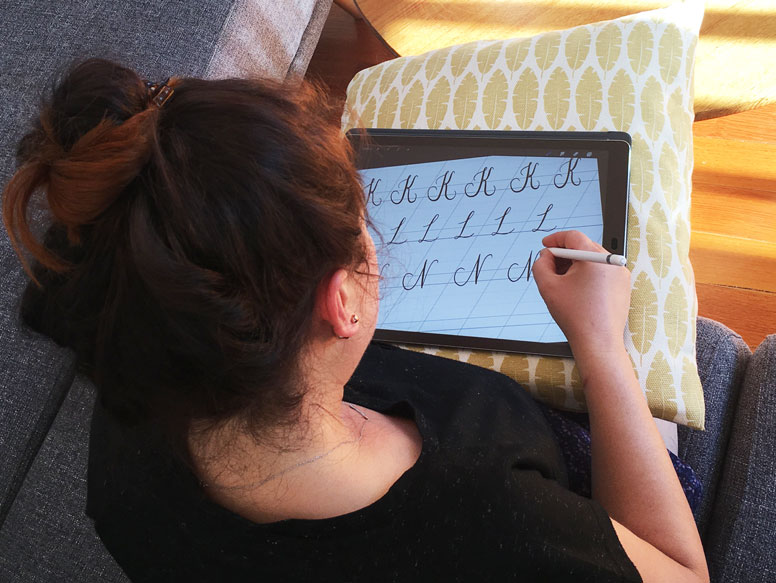
Ipad Calligraphy from Scratch Includes…
(Value $878)
- Procreate Foundations
- Procreate Gestures Cheat Sheet
- Terms & Anatomy Training & Cheat Sheet
- Upper & Lowercase Letters Training + Worksheets (Left handed option available)
- Numbers Training + Worksheets
- Letter Connections Training + Worksheets
- Writing Words Training + Worksheets
- Flourishing Training + Worksheets
- Calligraphy & Guidelines Brushes for Procreate
- Decorative Frames Project
- Rainbow Gradient Effect Project
- Split-Screen on the iPad
- Quote Compositions Training
- Glitter Effects Project
- Direct support from Nicole
Plus 17 Bonuses
(Value $579)
- Glitter & Foil Kit for Procreate
- 90 Swatch Colors for Procreate
- Shape Stamp Brushes for Procreate
- Inspiration Word List (50 words)
- Creative Quote Inspiration (26 quotes)
- Extra Quote Flourishing Worksheets
- Smooth Stroke Training Worksheets
- Individual & Global Brush Adjustments
- Essential Settings for Printing
- File Formats Cheat Sheet
- Changing Canvas Sizes
- Print Ready Templates + Rulers
- How to Print from Procreate
- Calendar / Practice Planner
- Backing up your Procreate Files
Total Value – $1,457
But today, you can lock in life-time access
(including any future updates), for a fraction of the price!
Pay in full Single Payment of:
$499(USD)
Pay monthly 3 Monthly Payments of:
$169 (USD)
Buy Now Pay Later options available
Please note: Tax may be added at checkout depending on your location
Try It, Love It – Or It’s On Me

I truly believe this course can change the way you create digital art. That’s why I’ve made it completely risk-free to try.
If you join iPad Calligraphy From Scratch and don’t feel more confident, clear, and creatively motivated within 30 days, just send me a message – I’ll refund your full investment, no questions asked.
No hoops. No hassle. Just a promise that you’ll love the process – or you don’t pay for it.
You can contact me at
nicole@ipadcalligraphy.com

Learning iPad Calligraphy can feel overwhelming without clear guidance. Everyone starts at a different level but with the right path, it is possible to learn and feel confident doing it.
Hear from a few of my students and their personal journeys:
Soheila’s Story
![]()
Soheila is a mixed media artist based in Northern California who wanted to turn her creative work into sellable products but struggled to make her vision come to life digitally. Although she had done traditional calligraphy for years, she wasn’t confident using Procreate – and felt overwhelmed trying to piece things together on her own.
This is what Soheila said after joining the course:
“If you’re hesitating to sign up, this course is going to take you from feeling confused about Procreate to confident in creating your designs that you have in your mind that you want to bring to life. You really break it down into baby steps … and it’s easy to follow along. It makes it very doable and builds confidence a little bit at a time.”
Melissa’s Story
![]()
Melissa is a busy mum of four living in Canberra, Australia. She had tried learning calligraphy before using scattered online resources but found them incomplete and hard to follow.
This is what Melissa said after joining the course:
“I’m so grateful I found this course. It’s structured, clear, and the strokes practice helped me build muscle memory. I can see how far I’ve come when I look back at my old work. Even as a mum with limited time, I can make real progress, bit by bit.”
Helen’s Story
![]()
Helen is a UK-based mum of two who had tried various creative hobbies in the past but struggled to finish projects or stay consistent. She wanted something just for herself and decided to try iPad calligraphy as a relaxing and rewarding outlet.
This is what Helen said after joining the course:
“I’ve progressed and I can see that, which is rare for me. The lessons are at the right pace, and I love that I can go back anytime and rewatch them. I especially found the wobble-eliminating tips and practice videos super helpful. It’s definitely worth the investment.”

“I loved so many things about this course. The mix between the video instruction and the absolutely amazing guides you receive, sets you up for success. You can come into this course with zero experience or as an experienced calligrapher learning calligraphy and I guarantee you’ll get something valuable out of it.
It’s a beautifully packaged course that really gives you all the stepping stones for success. The fact that you have these files forever and can erase and practice over and over is awesome.
If you’re serious about lettering and plan on using it in your business then absolutely invest in this course. You’ll get step by step instruction and guides that you can use forever.“
Jillian Martin
Straight Drive North
What People Ask Before Joining This Course …
When does the course start and finish?
The course starts as soon as you enroll and never ends! It is a completely self-paced online course – you decide when you start and when you finish.
How long do I have access to the course?
You have access forever! As long as iPad Calligraphy exists, you have access to this course. You can watch it on any device as often as you like!
What equipment do I need to take the course?
You need an iPad that is compatible with the Apple Pencil and the Apple Pencil (or other pressure sensitive stylus). You’ll also need the Procreate app installed (you can find in on the App Store for $12.99).
I have messy handwriting, will I be able to create lettering like that?
Absolutely! Many people think they need neat handwriting to succeed in calligraphy, but that’s actually not the case. Calligraphy is a different style of writing where you use your stylus to create individual strokes, slowing down the process and focusing on each part. These strokes then join together to form beautiful letters, regardless of your regular handwriting style! So even if your handwriting is messy, you can still create stunning calligraphy.
Will the skills I learn translate to physical pen and paper?
While there will be some adjustment getting used to different tools (like a dip pen & ink or brush pens), all the strokes and letterforms are based on traditional calligraphy. Everything you learn will be relevant and translatable to physical calligraphy on paper.
I already have some traditional calligraphy experience. Will this course help me?
Yes, absolutely! Your traditional calligraphy experience gives you a great head start. Transitioning to the iPad does take a bit of adjustment, but this course is designed to guide you through it. The worksheets and videos are tailored to help you build muscle memory with the digital tools, making it easy to adapt your skills to a digital format and feel comfortable with Procreate.
Isn’t it cheaper to learn lettering with pencil & paper?
While the cost of entry to lettering with traditional tools might be cheaper initially, the long-term investment in learning iPad Calligraphy with Procreate has huge financial advantages. The digital medium allows for infinite practice without the need for purchasing additional supplies, saving costs in the long run. Not to mention the incredible flexibility of Procreate going beyond the constraints of traditional pencil and paper.
Couldn’t I just watch free tutorials on YouTube and learn iPad Calligraphy on my own?
Sure, you could. But will you stick with it long enough to master the skills? And will you know which steps to take next without feeling overwhelmed? There’s a reason you’re here. Yes, plenty of free content is available, but piecing it all together can be confusing and time-consuming. In this course, you’ll follow a proven step-by-step system designed to build your skills progressively. I’ve refined this process over the years to help my students develop lasting habits while staying motivated. Random videos and articles can’t give you that same structured, transformative experience.
I’m left handed. Will I be comfortable using the worksheets?
I have recently added a left handed version of all the worksheets designed especially for lefties! The guide letters are positioned on the right so you can clearly see the examples without your hand covering them!
What if I am unhappy with the course?
If you enroll and feel the course isn’t the right fit, just reach out within 14 days of enrolling, and I’ll provide a full refund—no questions asked! This policy lets you explore the course with complete peace of mind.
How long will it take to complete the course?
That’s entirely up to you! When you enroll, you’ll get a lesson planner with three practice schedules to choose from—daily, four times a week, or three times a week—so you can tailor it to your own pace and availability. With regular practice, you could finish in as little as 8 weeks! But since you have lifetime access and can go at your own pace, there’s no pressure to rush.
How much time should I allocate for practicing per week?
This course is designed for busy people like you, making it a time-efficient way to start creating beautiful lettering quickly! Digital calligraphy is super flexible—unlike traditional calligraphy, there’s no setup or cleanup time, so you can jump in from anywhere, anytime. Just 20 minutes per session is enough to see real progress. The key is consistency, and I’ve made it easy to keep it fun and rewarding!
What if I don’t have experience with Procreate and I’m overwhelmed when I open it? Will I be able to keep up?
Absolutely! Feeling overwhelmed is normal when you’re starting something new, but this course is designed to make each step manageable. You’ll be learning one level at a time, building your skills progressively, and by the end, you’ll feel completely confident navigating and creating in Procreate!
What if I’m completely new to Calligraphy?
Not a problem at all! The course is structured in easy-to-digest levels, so you’ll never feel like you’re drinking from a firehose—it’s more like sipping from a teacup! Each lesson builds on the last, so you’ll learn at a comfortable pace without feeling overwhelmed.
What if I’m not an artist or designer? Will I still be able to do this?
Absolutely! I believe everyone is creative and has the ability to write beautiful lettering. You will first need to get out of your own way though, if you doubt yourself, but once you’re past that, we’re golden!
Can someone else purchase the course for me as a gift?
Yes, no problem at all! Just reply to this email with the details and I’ll sort that out for you!
Can I use the course for commercial work?
Yes, you can use the calligraphy style and any of the included resources in commercial work. For any finished artwork examples, try to make it different if you are using it commercially (fine to copy for practice though!)