Have you been using your Apple Pencil for a year or more? Regular use over time causes the tip to wear down and results in it becoming less responsive. Unlike a normal lead pencil, it’s not always obvious to tell when the time comes for a refresh! If you’re unsure, you can check against the following 5 key factors.
You will most likely experience a combination of most or all of these if you are due for a replacement.


Learn Calligraphy
on the iPad
from Scratch!
Create stunning calligraphy in Procreate with no experience or special tech skills (even if you have messy handwriting and don’t think you’re creative enough)
WATCH THE FREE WORKSHOP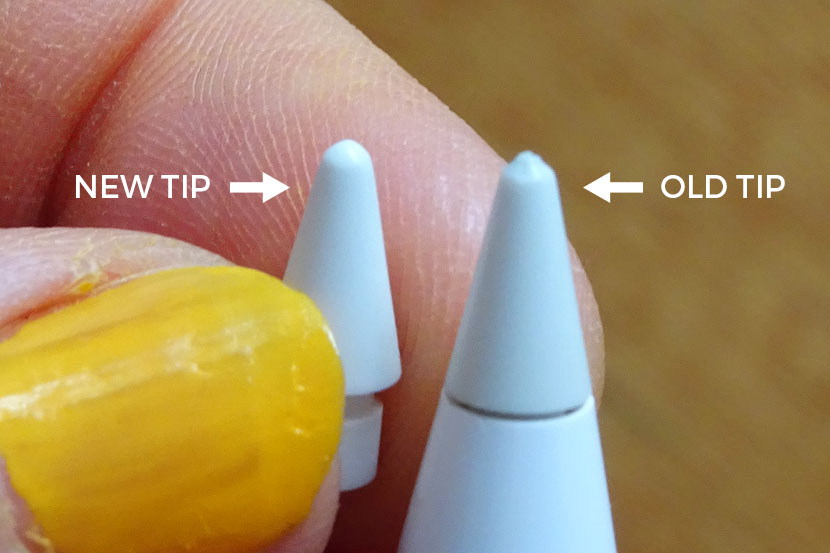
1. You’ve been using the same tip for over a year
Let’s start with the easiest one first! If you use your Apple Pencil reasonably often and have owned it for more than one year, there is a good chance you are ready for a replacement!
2. There is a large amount of friction
Do you feel a lot of friction when you’re drawing strokes on your iPad? Even if you’re using a matte screen protector, the Apple Pencil should glide across your screen without too much drag.
3. Brushes aren’t working as expected in Procreate
Do you notice little broken gaps in your brush strokes when using Procreate? As long as you’re not using a brush that is designed to do this of course, it could be another sign that it’s time to change your tip.
4. The pencil is less responsive
The iPad is very responsive to the pencil. If you need to tap quite hard, or re-tap because the first time didn’t register, you will definitely benefit from replacing your tip.
5. The tip is worn down and feels rough to touch
Run your finger along the tip of the Pencil to see how it feels. If it is rough to touch and the plastic is worn down, it is due for an update.
Where to Find Replacement Tips
If the above results in you needing a new tip, you most likely own a 1st Gen Apple Pencil (seeing the 2nd Gen Pencil is a pretty recent release!). A replacement tip was provided with the 1st Gen Pencils inside the original box. But don’t worry if you have lost yours. You can pick up a pack of 4 either online or in the Apple Store for less than $20. They are compatible with both the 1st and 2nd Gen Pencils, so they will be suitable even if you decide to upgrade to the 2nd Gen in the near future.
How to Replace your Apple Pencil Tip
If you’re feeling a little apprehensive about changing your tip rest assured, it’s an easy and straightforward process! Follow these simple steps below.
Step 1.
In preparation for the job, have your replacement tip ready nearby so you won’t be fumbling around trying to find it with a naked pencil with no tip! Once you’re ready, unscrew the old tip by turning in it in an anti-clockwise motion.

Step 2.
Remove your old Pencil tip from the base at put aside.
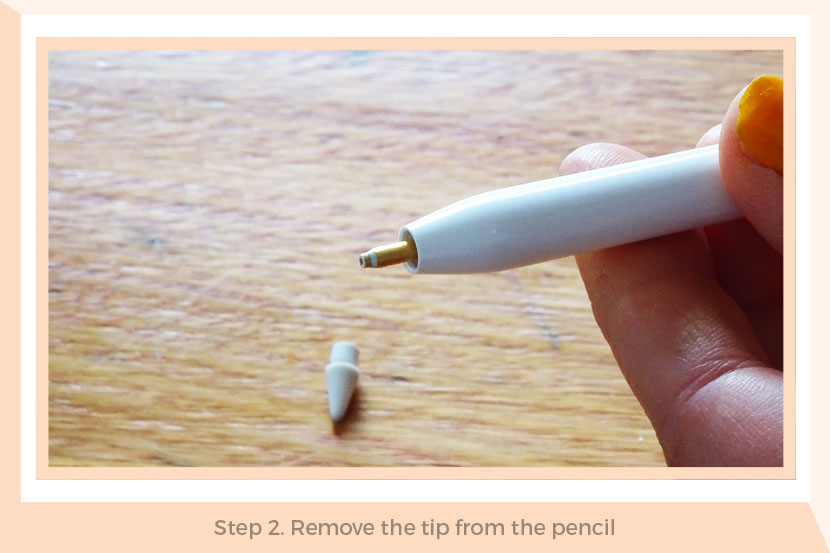
Step 3.
Place the replacement on the Pencil base and turn in a clockwise direction until it feels secure. No need to over-tighten.
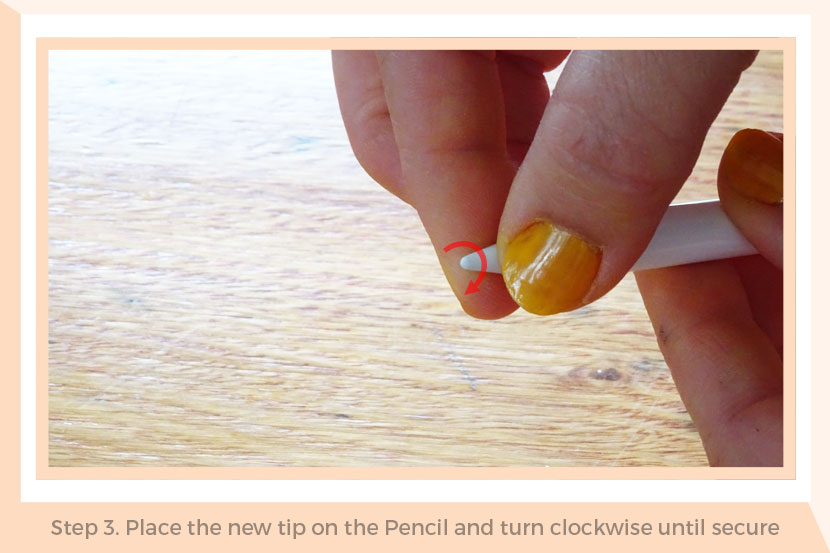
That’s is, job done! You’ll find a tip refresh will completely transform the feel of using your iPad and give your Pencil a whole new lease on life! It should last you another year if not more.

Michel
Many thanks !
Nicole Mauloni
You’re so welcome Michel!
Dorothy Siemens
Good tips (ha, ha) Nicole! I just started noticing those little gaps and couldn’t figure out why the pencil was doing that. Now I know – time to change tips!
Nicole Mauloni
Haha, love your style Dorothy 😉 Nice to hear from you, thanks for the comment!
Loren Frissell
Great tips
Nicole Mauloni
Excellent Loren, glad you liked it
Karthik
My I pad pencil is connected but not working what I do, how to confirm to change nip
Reem Kharbat
I have the exact same problem! It’s connected but it doesn’t write !!
Nicole Mauloni
Hi Karthik and Reem, Sorry to hear you’re having trouble with the Apple Pencil connecting. There isn’t anything specific you need to do after the nib is fully attached – the pencil should just continue to work as normal. If you are experiencing issues, best bet is to contact Apple directly. They have great customer support!
Deb Swanson
Thank you Nicole! I started noticing my Apple Pencil wouldn’t respond on any of my Procreate Brushes except Luminence.. so hopefully getting new tip will solve this.
Appreciate your youtube video!
Nicole Mauloni
You’re so welcome Deb. Hopeful it will resolve your issues
Charo
Deb I’d love to know if replacing the tip solved your problem! I hope you can reply! Thanks for this post Nicole!
Charo
Hi! I really need your help! My Apple Pencil 2.0 is fairly new and just fell off and it works for simple commands or tapping on the screen or menues but it doesn’t work on procreate any more!!!!!! Do you think it might be the tip or something else? I feel terrible, i hope there’s a solution
Amalia
Please help me! My Apple Pencil tip is broken, and I know how to replace that. But the metal part is bent—you know that gold part? I would like to know how to fix that without buying a new Apple Pencil. Please reply quickly!!
Ayla
Hey did it get fixed because I have the same problem with mine
UserX
Bend it back carefully with needle nose pliers.
Damian Wulf
How often would you say often is? I use my apple pencil for drawing in med school sometimes and even quick notes and I’d appreciate an estimate if you had an idea.
André
Once every two years is more than enough if you only use it to take quick notes on the go, like I got my Apple Pencil back in 2018 and only now am I looking for a replacement. Almost 4 years later.
Artists however might need to replace their Apple Pencil tip up to twice a year, that’s not most people’s use case luckily.
Largo
Do you have recommendation for new tips?
After 2 years, I never got used to the new Apple Pencil tip. I dislike the hard plastic on plastic feeling on the screen.
The Gen1 Pencil was much much better, it felt like a pencil on the first ipad pro.
On my galaxy note devices, you could change the tips for different “feelings”. The one I used most was giving a great pencil feeling, the device even made the sound of a pencil when drawing, which was a fantastic (I know, it’s fake) special effect.
Cindy
Hi my apple pen doesn’t work and it says connected in the settings. And the tip were a little bit damaged.
André
Time to contact Apple support
Apple Pencil is designed to not be end-user serviceable at all sadly so Apple is your only viable option
Sarah
My Apple Pencil and iPad is new, yet the tips aren’t lasting longer than a month? I just brought the paper feel screen protector, and now the metal part is poking through already and I’ve only used it for two days? Also…. Where do I get new nibs for a 9th gen? I’ve looked everywhere but it seems to be just pencils for the earlier iPads.