– 2019 ENROLLMENT IS CLOSED –
Learn Copperplate Calligraphy on the iPad
A beginners guide to Copperplate Calligraphy on the iPad (even if you’re completely new to Procreate!)
Introducing…
Learn Copperplate Calligraphy on the iPad
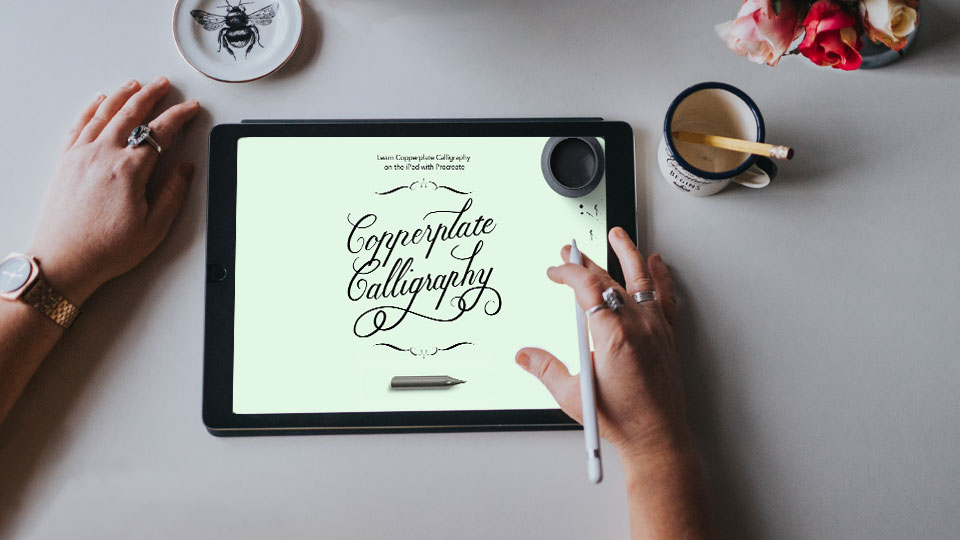
The complete A-Z (literally!) guide for confidently creating Instagram worthy Lettering on the iPad (even if you just downloaded Procreate).
I’ve taken everything I’ve learned over the last four years, not only teaches you the practical side, but the exact process from beginning to end. You have guidance through every step of the way, a complete roadmap that leaves no part of the journey out and takes nothing for granted…
The end result gives you the ability to confidently create beautiful lettering on the iPad, that you’ll be proud to post on Instagram.
This Training Uniquely :
Harnesses the iPad’s Most Productive Feature
This programme was especially developed to utilize the split-screen feature on the iPad. The practice videos are designed to play side-by-side with Procreate so you have absolute guidance when using the workbooks (providing a perspective that wouldn’t even be possible if I was sitting right next to you).
Cuts Straight to the Quick
No unnecessary fluff or Procreate trickery that looks sexy on the surface, but does nothing but overwhelm you and derail your progress.
Pinpoints the Essential Techniques
LCC uses a practical learning approach and the resources supplied not only make it completely simple, but time effective as well to make sure you’re spending your precious learning time constructively.
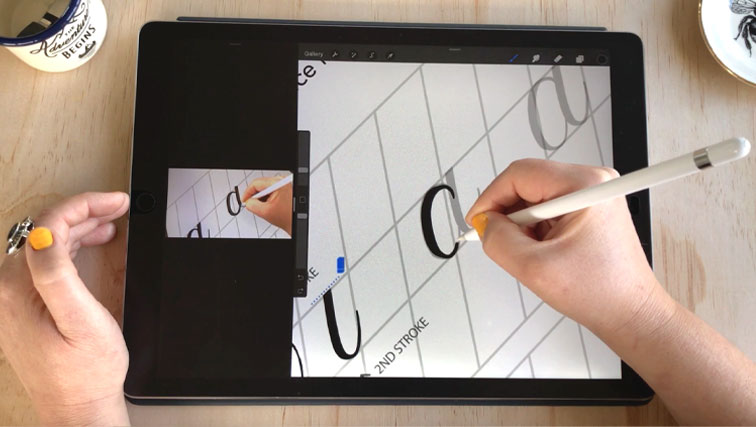
A Look at What’s Inside

Module 1 : Getting Started
By the end of this first module, you will have an understanding of the specific attributes and terminology of Copperplate Calligraphy. You will have imported your workbooks and pressure sensitive brush into Procreate ready for your practice session. You will understand how to navigate the Procreate interface, and how to use the split screen functionality on your iPad, enabling you to view your practice videos side-by-side with Procreate.
Module 2 : Level 1 – The Lowercase Letters
Now that you are set up in Procreate, it’s time to dive into the hands-on practice sessions! You will start by learning the 8 basic strokes of the lowercase letters. These are the key components to every letter in the alphabet. You’ll then cover each of the lowercase letters, divided up into groups of 5 letters per session (fitting nicely into 20-30 minute practice sessions).
After watching the walkthrough video for the group, it’s over to you! You can use the split screen method on your iPad to bring up your practice video next to your Procreate workbook and refer to this throughout your practice session. The Practice videos are made especially for this purpose, and play at real time to guide you.


Module 3 : Level 1 – The Uppercase Letters
After you learn the lowercase letterforms, it’s time to move onto the Uppercase! The Uppercase letters are very graceful and the gateway to flourishing, but just like the lowercase letters, it’s important to get to grips with the basis strokes that make them up, first. Similarly to Module 1, you practice each group using the Procreate practice workbooks provided, and can optionally view the extra real-time support videos using the split screen functionality on your iPad to have them side-by-side with Procreate.
Module 4 : Level 2 – Letter Spacing, connections and writing words!
Now that you have all letterforms committed to muscle memory, it’s time to see how different letters are grouped into different connection and spacing categories. In this module you will learn what to look for and how to accurately space your letters to create visual balance when writing words. We will practice this through the Level 2 Procreate workbooks provided.

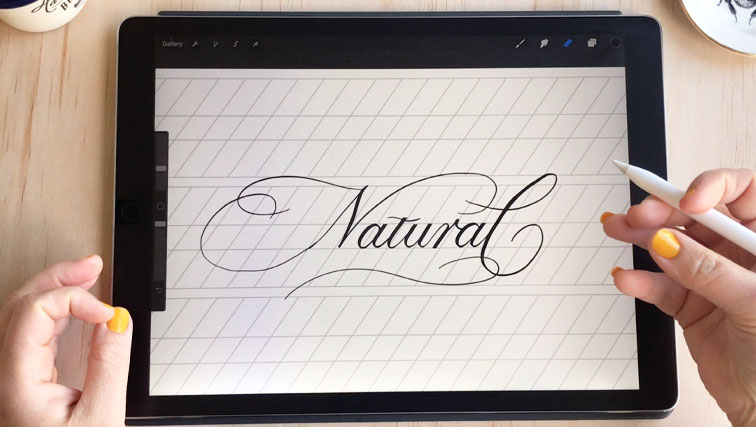
Module 5 : Level 3 – It’s time to Flourish!
Flourishes are usually the main thing that attracts most people to lettering and calligraphy in the first place! They are beautiful embellishments that enhance your lettering and transform it into an art form. There is so much opportunity to express yourself and really get creative. Even if you’ve never tried a flourish in your life, this module will break it down into easy to follow steps to ensure you place them in the perfect positions. We will learn what makes a good flourish and what to avoid. We’ll practice our lowercase flourishes, uppercase flourishes and also learn several decorative flourishes we can use as design elements when composing a lettering piece. We’ll then bring everything you have learned together in the class project and create beautiful flourished lettering!
Highlights :
- Learn how to write each letter of the alphabet, knowing exactly what stroke components, when to apply pressure and when to lift your pencil to make them
- Access to the Private Facebook group and weekly live Q&A support sessions with me
- Utilize the Split Screen method on your iPad to support your training using these purposefully designed practice videos
- Understand these fool-proof tips for spacing to ensure you balance your letters when writing words
- Create beautiful flourishing to enhance your lettering designs
- Navigate the Procreate interface like a Pro, with a full understanding of how to use layers and complete command of your pressure sensitive brush
The LCC Promise

‘Learn Copperplate Calligraphy on the iPad’ a comprehensive step-by-step program for keen aspiring digital artists who are committed to learn Calligraphy and Lettering in Procreate.
You receive access to the full course content immediately, and by the end of the first 30 days, – all the video lessons, the entire set of practice workbooks, the Procreate cheat sheets and all the bonus content.
Meaning, you will have everything at your fingertips to learn Copperplate letterforms and Procreate training before the refund period expires.
If you don’t feel fully confident and motivated by the course content and training, simply reach out to me personally within 30 days of enrolling, and I’ll refund your investment – no questions asked.

Get Started Today
Here’s what you’re getting when you enroll today :
- The Complete Learn Copperplate Calligraphy on the iPad training (a $397 value)
- Procreate Practice Guides (20 workbooks), covering all letterforms, spacing and connections, word training, lowercase + uppercase flourishes and decorative flourishes + Calligraphy brush set (a $90 value)
- Private Facebook Group – 12 weeks of accountability and community (a $90 value)
- Weekly Live Q&A session with me for Troubleshooting + Clarity (a $90 value)
When you add it all up, that’s a total value of $667
When you enroll today, you’ll get access to everything for just :
Enrollment closes November 20th, 11:59 PST. I can not confirm the date it will be open again.
Please note: You need an iPad that is compatible with the Apple Pencil and an Apple Pencil or pressure sensitive stylus to take this programme.
VAT will be added to your purchase if you are based in Europe
What People ask before joining this course …
When does the course start and finish?
The course starts now and never ends! It is a completely self-paced online course – you decide when you start and when you finish.
How long do I have access to the course?
You have access forever! As long as iPad Calligraphy exists, you have access to this course. You can watch it on any device as often as you like!
What if I am unhappy with the course?
I would never want you to be unhappy! If you are unsatisfied with your purchase, contact me in the first 30 days and I will give you a full refund.
How long will it take to complete the course?
The course content can be consumed within a few weeks, but if you go at the pace I suggest, you will be finished at the end of January, 2020 (10-12 weeks time!). Nice and early if this is on your list of New Year’s Resolutions! 😉
How much time should I allocate for practicing per week?
I know life is busy. And that level of business varies for everyone. This is a go-at-your-own-pace kind of deal. You have lifetime access to the course, so there’s no rush to complete. I supply a suggested schedule which has 3-4 20 minute practice sessions per week. They can be spread out any way you like. Even a couple condensed into a longer session to lessen the frequency if that suits you better.
What if I don’t have experience with Procreate and I’m overwhelmed when I open it? Will I be able to keep up?
Yes. I know it feels overwhelming when you’re new to something, but I can assure you, the course will guide you through. You’ll be learning one level at a time, and by the end you’ll be completely confident using Procreate!
What if I’m completely new to Calligraphy?
The same as above. The content is delivered in levels and you won’t feel like you’re drinking from a firehose, but sipping from a tea cup 😉
What if I’m not artistic / designer? Will I still be able to do this?
Absolutely! I believe everyone is creative and has the ability to write beautiful lettering. You will first need to get out of your own way though, if you doubt yourself, but once you’re past that, we’re golden!
Can someone else purchase the course for me as a gift?
Yes, no problem at all! Just reply to this email with the details and I’ll sort that out for you 🙂
Can I enrol whenever I like?
No, sorry I’m afraid not. The course is open for enrolment for a limited time. ENROLMENT CLOSES 20th November 11:59 PST. I can’t confirm when it will next be available.
© Nicole Mauloni – iPad Calligraphy
Privacy Policy
Disclaimer: This website is not affiliated with Procreate or Apple.
