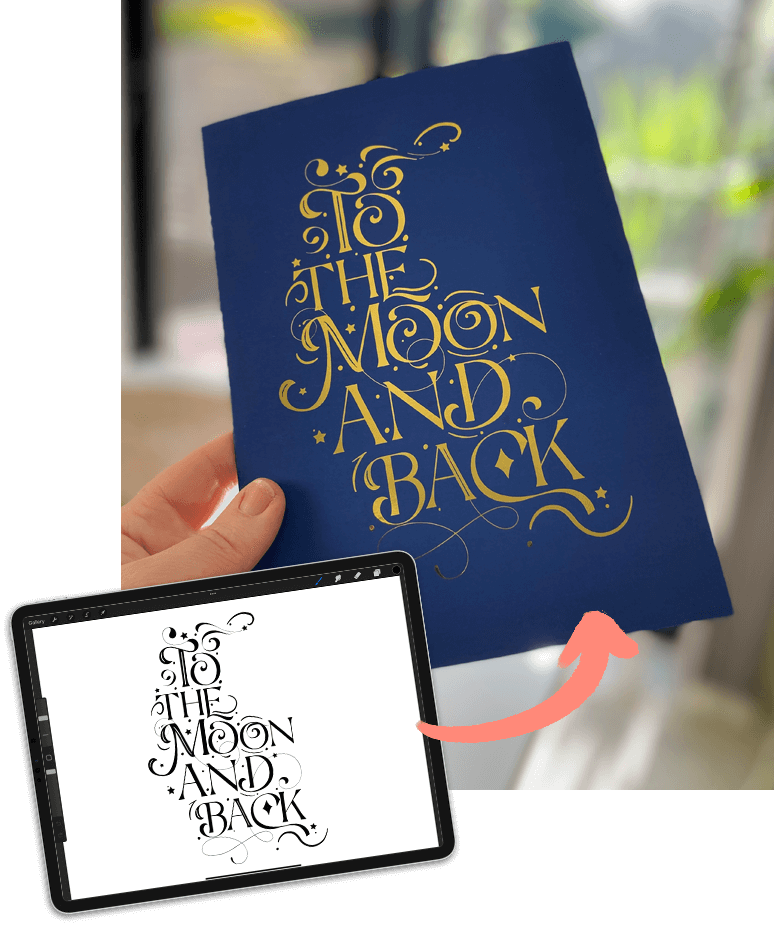
Imagine giving your loved ones beautiful personalized custom cards, completely made by YOU!
Whether it’s birthdays, anniversaries, or just because, a handmade card is the perfect way to express your creativity with something you can physically hold in your hands! You could even start selling your amazing card creations.
It all starts with this dedicated training, where you’ll learn the full process to professionally print your Procreate designs into stunning gold foil cards!
A Special Gold Foil Printing Process
Watch the video below for the full details
on what you’ll learn in the course

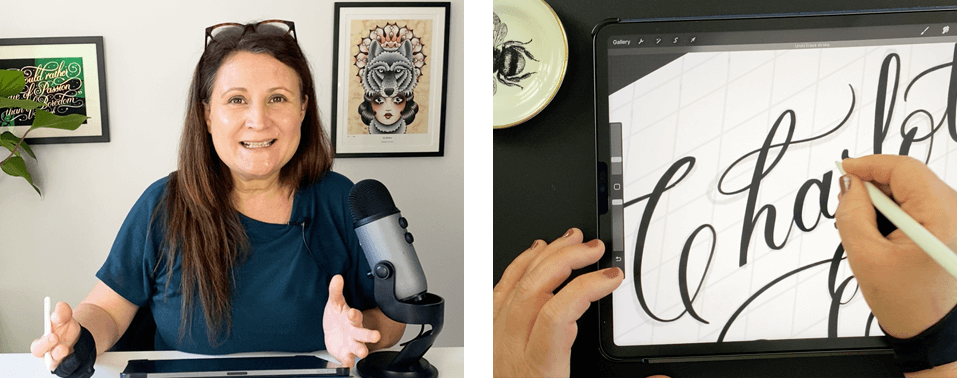
Design a Stunning Hand Lettered Cover
If you’re a lettering lover, you can choose this method to design your card cover. I take you through my tried-and-true process for giving your letters the center stage.
We then vectorize our Procreate Lettering with Affinity Designer. Don’t have Affinity Designer? Don’t worry, because now you do! The first 25 enrollments get it included with the course completely free!
Custom Type Design For The Cover
If hand lettering is not your jam, don’t worry because we also also create a version of the cover using typography.
But this is not just any type of text.
Something special that’s usually locked from Procreate is ‘alternate characters’. I’ll show you an easy way to access these so you can transform your design into something completely unique and custom!
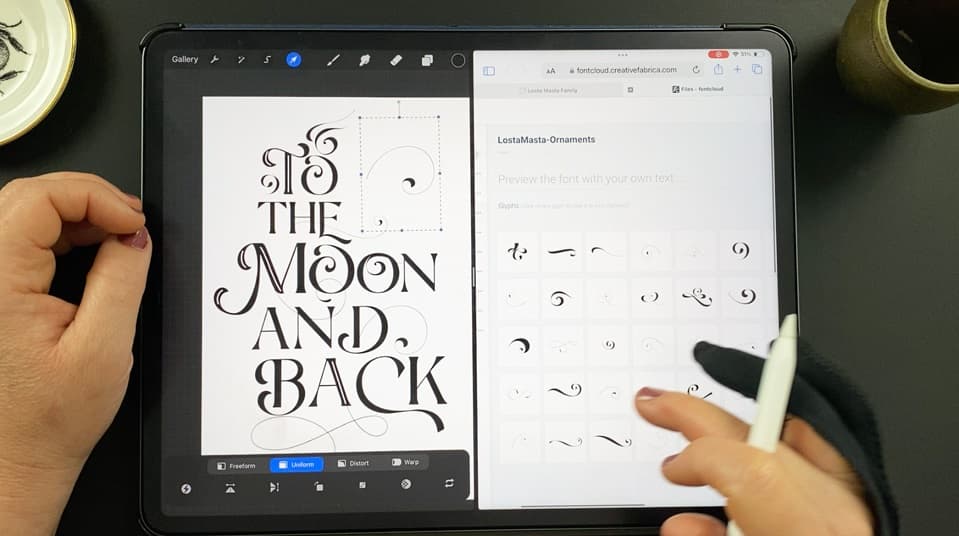
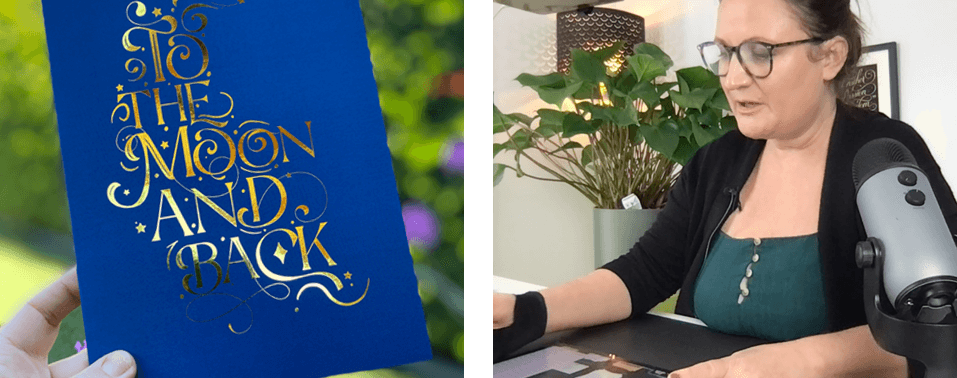
TIME LEFT UNTIL ENROLLMENT CLOSES
The Superpower of Procreate + Affinity Designer

Both Affinity Designer Version 1 & 2
lessons included!
While Procreate is an amazing tool, it’s not a true 4 channel app (meaning it only replicates the CMYK colors needed for printing).
In order to print the special gold foil, we need to supply the artwork in TRUE 100% black. This can only be done with an app that has the proper 4 channels – Cyan, Magenta, Yellow & Black.
If you have Photoshop, you’re all set and lessons are also provided for this option.
Affinity Designer is another app I would recommend. It also has fantastic vector tools and a lot of other amazing features.
Don’t own Affinity Designer? No Problem!
The first 25 students to enroll in this course will get Affinity Designer V2 on the iPad completely FREE!!
The remaining 25 students get it for 1/2 price!
After signing up, you’ll receive your discount code to use on Affinity’s website.





Your Bonus Library
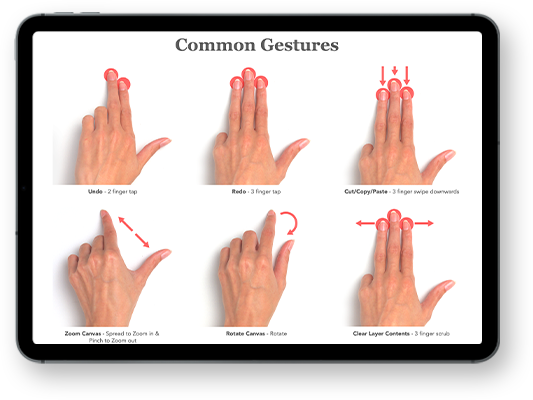
Gesture Like a Boss in Procreate
It can be hard to remember how to get around Procreate. This guide contains the most commonly used gestures for easy reference!

The Essentials for Lettering Procreate Pack
One of my best-selling brush packs for all your hand lettering needs, included with the course!
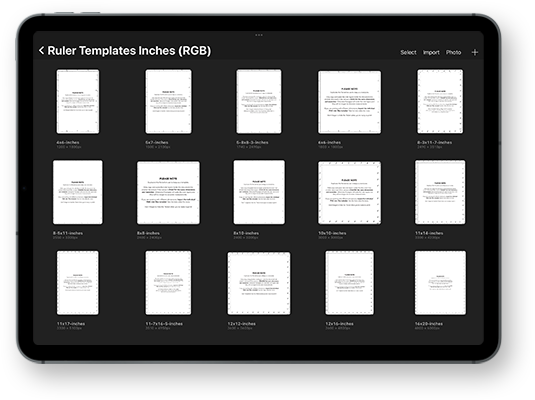
Print-ready Templates
All card templates in a variety of sizes (for both sides of the globe), complete with crop & bleed lines. Just drop in your design & export!

MUST HAVE Fonts List
My top 10 recommended fonts with a great selection of alternate characters for an extra custom feel!
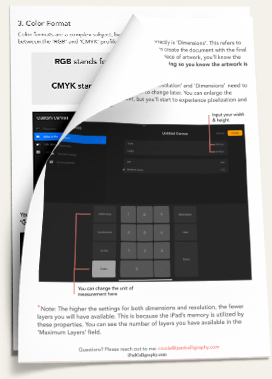
Print from Procreate Cheat Sheet
The lingo matters. But it shouldn’t mean you have to keep watching the same video over and over. This handy cheat sheet lays it all out for you for easy reference.
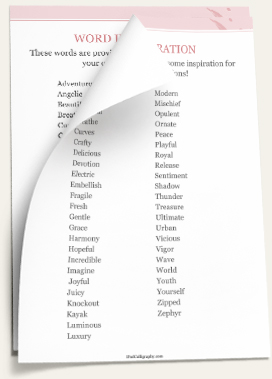
Print Vendor Contact Sheet
A list of print vendors and independants on both sides of the globe. Hand picked and vetted so you can be sure they provide what you need.
Full Package Value
Complete Core Lessons ……………………. $149
*Bonuses Included*
Affinity Designer V2 iPad App ……………… $19
‘Essentials’ Brush Pack for Procreate …… $19
Print-ready Greeting Card Templates …… $49
Procreate Gesture Cheatsheet …………….. $17
Printing from Procreate Cheat Sheet ……. $12
Alternate Characters Cheat Sheet ……….. $12
Print Vendor Contact Sheet …………………. $59
Direct Support Template Adjustment ….. $150
TOTAL VALUE = $486
5 X PROCREATE PACKS
The ‘Pay-In-Full’ Bonus
If you choose the Pay-in-full option below, you also get every Procreate Brush pack I’ve ever released included as a special bonus! (Valued at over $85)!
Glitter & Foil, Essentials for Lettering, Pencils & Paints Shape & Ornaments & Texture Toolkit!

ONLY 50 SEATS AVAILABLE!
PAY IN FULL
Single Payment of:
$129 $69 (USD)
PAY MONTHLY
3 Monthly Payments of:
$45 $25 (USD)
ENROLLMENT NOW CLOSED
This course is now closed for enrollment. Please enter your details below to be notified when doors are next open.
100% Happy Guarantee

I fully believe in this training, but if you enroll and don’t feel fully confident by the course content, simply reach out to me within 30 days of enrolling, and I’ll refund your investment, no questions asked.
Artwork Support Included
I also commit to helping you make any adjustments to your final artwork* (should your chosen print vendor require it) to ensure you transform your digital design into a beautiful card you can hold in your hands!
*Original artwork must be create at the final size to avoid quality loss from scaling



