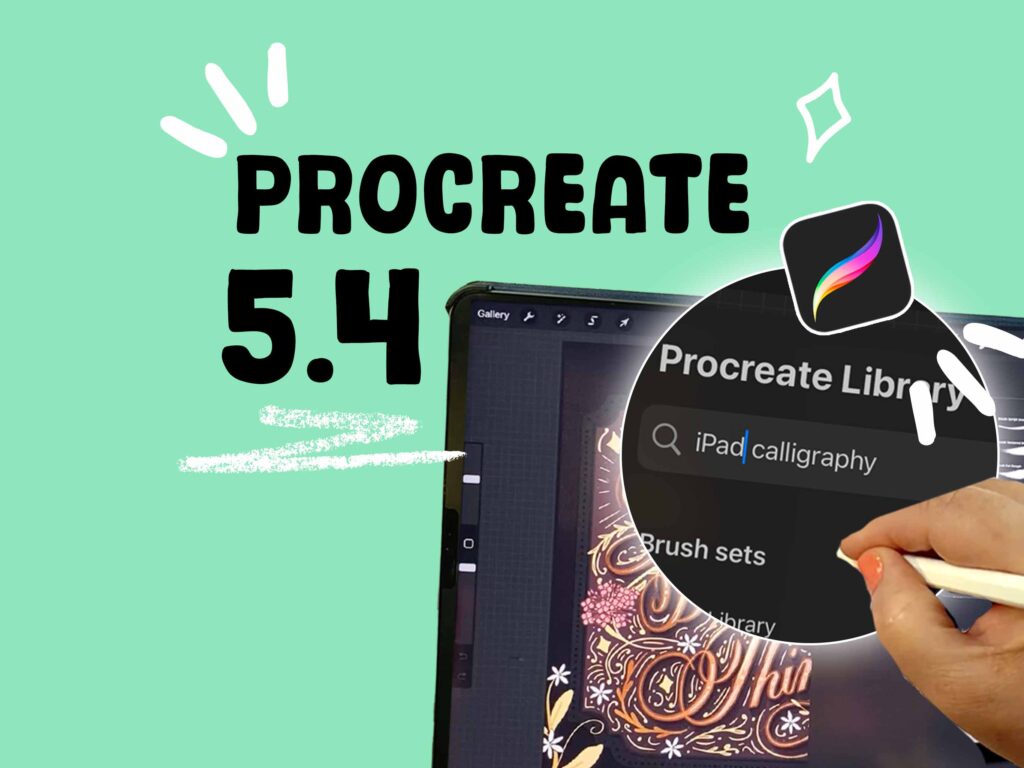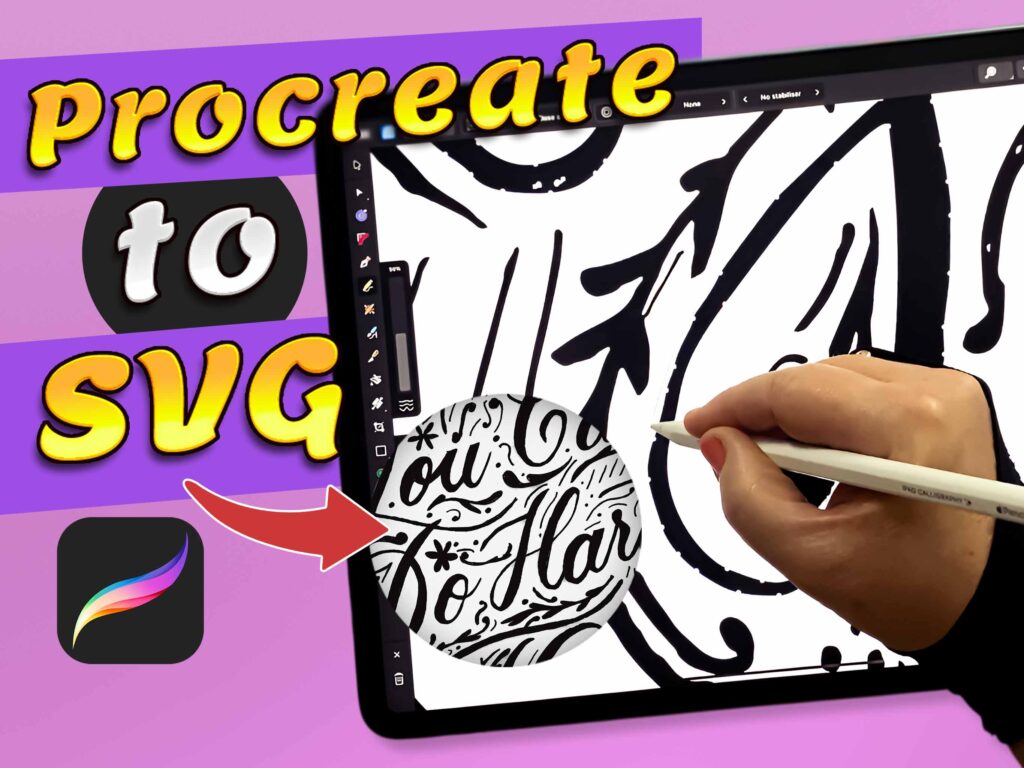Thanks for your feedback! Your preference has been saved to your profile.
How to Use Affinity Studio’s New Vector Image Trace On Your iPad
If you’ve been around my world for a while, you’ll know I’m usually glued to the iPad. Procreate + Affinity Designer is my happy place, and that’s where I teach most of my digital lettering and design. So when I say this Affinity update made me put the iPad down and open my Mac… you [...]
Procreate 5.4 Update: Everything You Need to Know
It’s been almost three years since Procreate’s last major release, and the long-awaited Procreate 5.4 update is finally here. After being rumored and delayed a couple of times, version 5.4 has arrived, and it’s packed with features that will change the way artists, designers, and lettering enthusiasts use the app. If you’d like a visual [...]
Convert Procreate Art to Vector (Free auto trace method!)
If you’ve created something you love in Procreate - whether it's hand lettering, a sketch, or an illustration - you might be wondering: How can I do more with it? Maybe you want to scale it up for a print, use it in a repeating pattern, cut it with your Cricut, or recolor it for [...]