The following list is a collection of my top 10 classes on Skillshare for iPad Lettering Artists. Whatever level you are with calligraphy or lettering, new perspective from study and training is a great way to expand your skills and find inspiration. (Not to mention the freebies included in the class downloads!)
While the majority of these classes are using the Procreate app and an iPad, you’ll notice there are a couple of traditional lessons mixed in as well. I realise the title is ‘iPad Lettering Artists’, but don’t restrict yourself to only paying attention to digital. By studying traditional mediums, you will gain an understanding why certain styles appear the way they do and have a better eye for small but important details that elevate your work. The traditional classes mentioned here can also be applied digitally if you prefer to stick with the iPad throughout.
*There are affiliate links in this article.
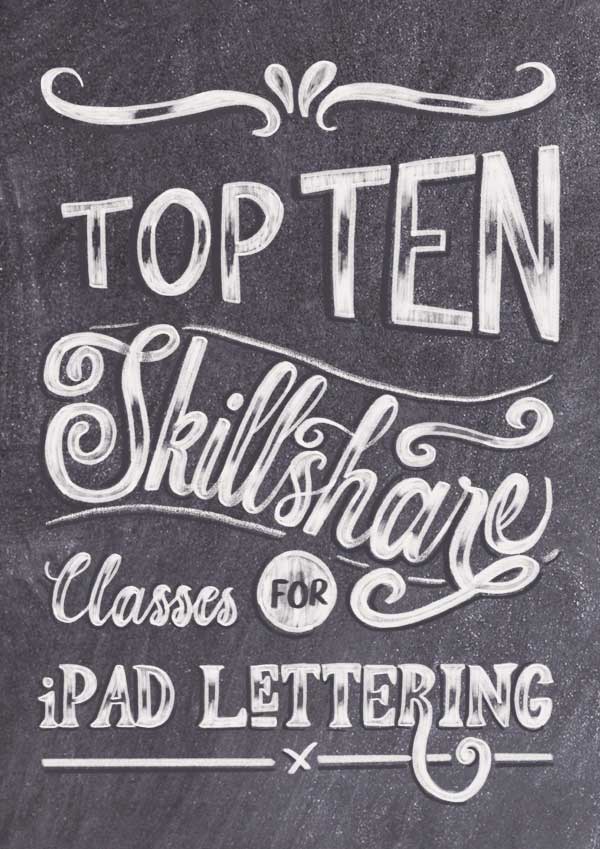
#10 Flourishing on the iPad
Jane Snedden Peever
Digital, Procreate 3. Video time: 1h 4m.
If like me, you are wanting to improve your flourishing skills and get confident swooshes and movement in your work, you’re going to enjoy this class. The lesson starts with a walk-through of the Procreate interface and step-by-step instructions on using the free class materials. Along with flourishing, Jane offers some great colouring and layer blend mode techniques, as well as symmetry tips to achieve perfectly reflected designs. Towards the end of the class, she demos of some other apps that are useful for flourishing, such as Autodesk Sketchbook and Amaziograph, both with handy symmetry tools.
Included in the free download is two flourish practice worksheets, three watercolour texture backgrounds and 12 Procreate brushes.
#9 Illustrating on the iPad Pro with Procreate
Brooke Glaser
Digital, Procreate 4. Video time: 59m.
This hour long class with Brooke Glaser is an excellent introduction to Procreate, especially for beginners. She gives a thorough run down of the interface, tips on how to manage the gallery, using shortcut gestures and exporting your work. There’s also some useful tutition on editing standard brushes, and an example of the split-screen feature (allowing you to easily view your reference material while still in the app). While her is focus is illustration, the techniques shown can easily be applied to lettering.
This class is great for anybody wanting a demo of the fundamentals of Procreate or has recently upgraded to version 4.
#8 Creating Digital Chalk Lettering with Procreate
Ruth Lange
Digital, Procreate 4. Video time: 55m.
In this class, Ruth shows you how to purchase and use a brush set from Etsy to create realistic Chalk Lettering effects. The lesson starts with instructions for installing your brushes, as well as tweaking the default brushes. After your tools are prepared, you then sketch your layout using pencil and paper and bring the sketch into Procreate. Ruth shows how to build up and refine the letterforms as you go.
Once the layout is in place, she illustrates using the brushes to add a chalk effect, along with shading and flourishes for extra enhancement. The piece is completed by inserting the final design into a mockup using Photoshop.
#7 Designing with Procreate – Get creative with layer Masks
Kim Miller
Digital, Procreate 4. Video time: 43m.
This class gets straight to the point and focuses on layer masking, which is a very (very!) useful skill to know. Layer masking is a non-destructive way to hide parts of a layer so it looks like it’s erased, but you can easily reveal again as needed – ideal for lettering! The ability to mask layers was one of the big feature updates in Procreate 4. It opens a lot of possibilities and Kim illustrates a few different ways you can use them.
The class finishes with a demo of how to add your design to a mockup photo from within Procreate. A free Gradient Brush and watercolour textured paper background included.
#6 Intro to iPad Lettering
Teela Cunningham
Digital, Procreate 3. Video time: 1h 19m.
There’s a high probability you know of Teela Cunningham. Teela runs the website every-tuesday.com where she publishes tutorials for traditional and digital lettering and design. The class opens with an overview of a couple of different iPad graphic apps – ‘Sketch’ and ‘Draw’. The rest of the lessons are based in Procreate.
Throughout this class, you’ll learn how to import and use your lettering guide sheets to create uniform lettering. You’ll then import textured backgrounds and use a ‘subtractive’ lettering method (using the eraser on a solid layer to reveal the texture below). Teela also shows an ‘Additive’ method, which uses blending modes to reveal the texture.
These techniques are definitely useful to know, though it’s worth noting since Procreate 4, you can now use layer masks to achieve the same effect (see class #7). There are some advantages to using ‘additive’ lettering though in that you can move your lettering layer around independently of the texture layer.
The class freebies include a sparkly background and lettering guideline sheets.
Note: In video 5, Teela explains a work-around for downloading the class materials on your iPad. This is no longer necessary, as you can download straight to your iPad from Skillshare.
#5 Procreate Brush Masterclass
Myriam Frisano
Digital, Procreate 4. Video time: 1h 18m.
If you have been interested in Lettering on the iPad for any amount of time, there’s a good chance you’ve heard of Myriam before. Better known by her instagram handle, ‘halfapx’. Myriam is prolific, publishing calligraphy practice videos to instagram & youtube. She is also very generous, and has plenty of free Procreate brushes on her website!
In this class, Myriam shares all her brush making knowledge with you. She runs through each setting explaining what it does, as well as some things to avoid when making your own brushes. Within this class, you’ll learn how to make your own grid brush, motif stamps, and an extra large eraser, calligraphy pens and watercolour brushes.
The whole class is based in Procreate without the need for Photoshop.
There are 9 free Procreate Brushes in the class downloads, including Grid Brushes, Gouache, large eraser and an Amaziograph Mandala stamp.
#4 Digital Illustration : Learn to use Procreate
Jarom Vogel
Digital, Procreate 4. Video time: 1h 7m.
While technically an illustration focused class rather than lettering, it is definitely educational for the benefit of Jarom’s in-depth knowledge of Procreate. He shares some amazing tips, including a unique approach of using the selection tool for colour filling layers (which could easily be applied to lettering). If you would like to master the Procreate interface, as well as interesting colouring and texture techniques, this class is well worth watching!
The class download includes 6 free brushes (Pencils, Gouache and Acrylic styles) as well as a colour palette.
#3 The Golden Secrets of Script Lettering : Find Inspiration In Your Handwriting
Martina Flor
Traditional & Digital – Illustrator. Video time: 1h.
Another great artist on Skillshare is Berlin based designer, Martina Flor. Martina runs her own studio specializing in custom typography and lettering.
The class focus is building a unique lettering style based on your own handwriting. Martina talks us through her process, explaining how she builds up a final professional piece from the initial thumbnail sketches. She then layers up and refines the details using tracing paper as she goes. By first sketching the layout, she is able to work quickly and get feedback from the client before then finalising the piece digitally.
The project is to create your own lettering piece by exploring a variety of tools and analysing different styles. Once the favourite is chosen you then build up the layout using tracing paper and take it into Illustrator to vectorise the final piece.
While the first half of this class is using a hands-on traditional method, you could easily choose to use Procreate to layer up your work. The technical insight shared is useful for anyone looking to create professional, client-ready work.
Martina has also published a book on lettering full of useful tips and inspiration. I love referring to this – it’s sitting on my shelf right now!
#2 Drawing Intricate Floral Forms
Gemma O’Brien
Traditional and Digital – Photoshop. Video time: 1h 8m.
I’ve been a fan of Gemma’s since first coming across her work a few years ago. I love her unique style and was even lucky enough to meet her at her exhibition opening in Melbourne last year. If you’ve come across any of Gemma’s work before, you’ll be glad to know this class is a glimpse into her process to create the same eye-catching, illustrative work she is known for.
The class project is to create a intricate illustrated letter using real flowers as a reference. It’s a great chance to step away from the computer (or iPad) and forage in the garden to collect your reference library!
Gemma uses Photoshop to compile the collage, though this part of the process could also be achieved with Procreate and the iPad. It is fun and entertaining with a great end result.
#1 Letterforms and Flourishing with Seb Lester
Seb Lester
Traditional. Video time: 1h 34m.
I let my Skillshare membership lapse a couple of months ago, but I saw this class and had to enroll again immediately! Seb Lester is one of the reasons I was initially drawn to calligraphy.
The class focus is Italic Script Calligraphy using a broad nib pen & paper. There are downloadable worksheets including a blank grid you can practice with, warm up exercises, letter construction reference and flourishing examples. Seb talks through using the tools, and demonstrates correct ways to hold and move the pen.
Even if you don’t plan to learn Italic style calligraphy, this class is a must watch even just to see this master at work. Highly recommend!
I hope you enjoyed this round up of Skillshare classes and found a few you may not have taken already. I would love to hear your favourites, just leave a comment below.

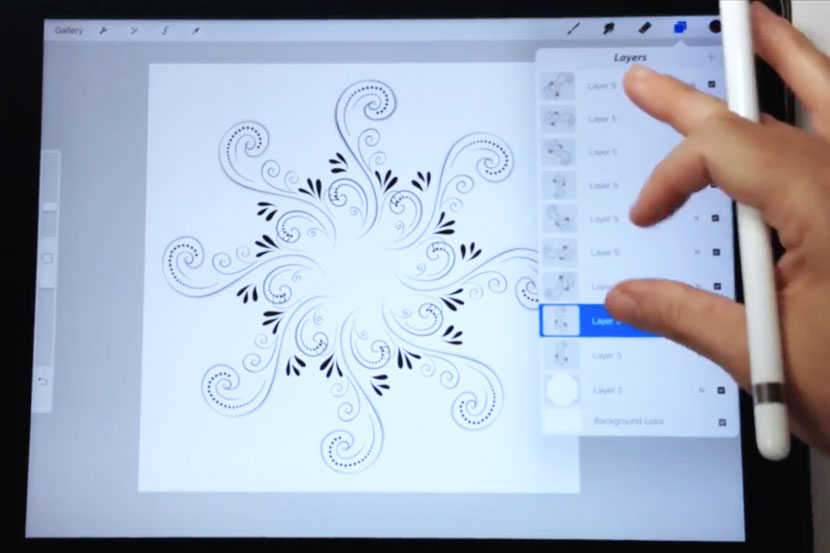


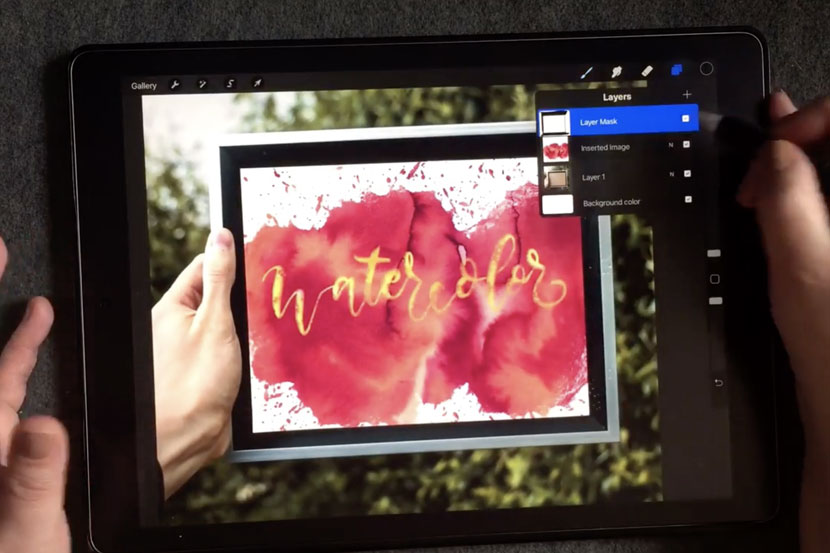



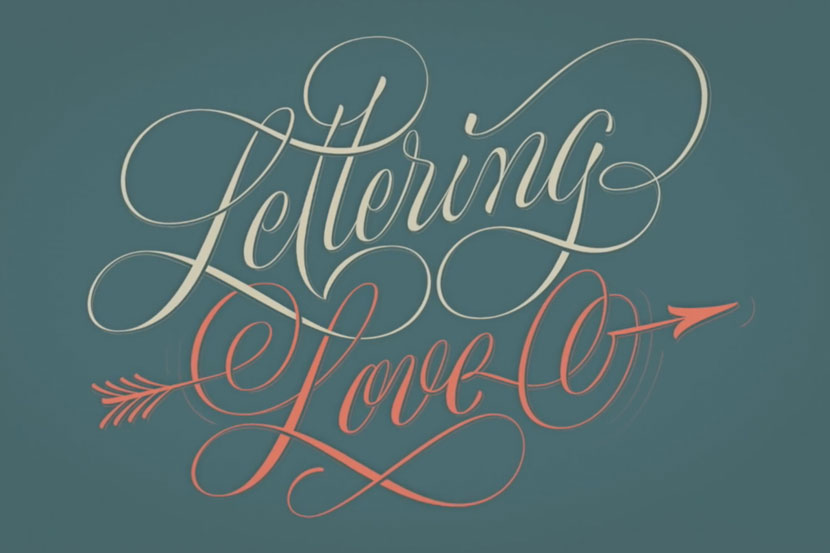

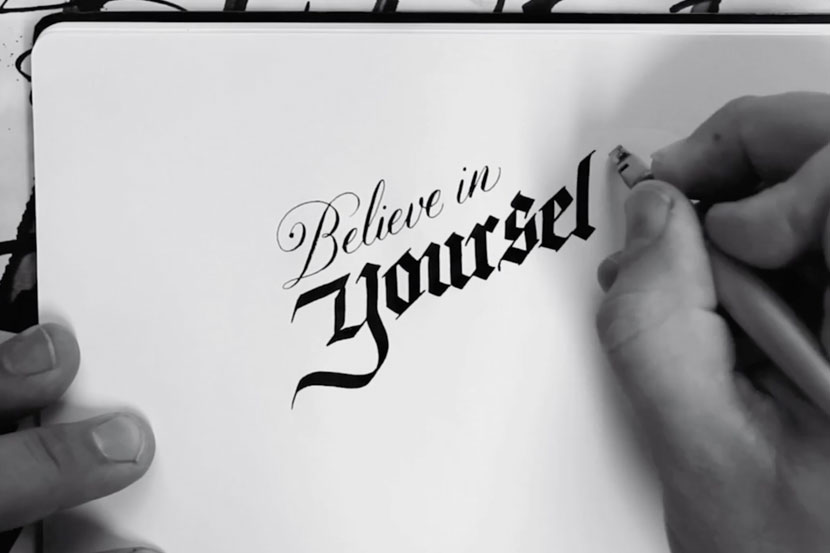
Colleen
Thank you for this. I had never heard of Skillshare (living in a cave i suppose).
Nicole Mauloni
You’re welcome Colleen! Ha, don’t worry, a lot of people don’t know of Skillshare. It’s a great resource though, glad to have passed it on 🙂