Learn Calligraphy in Procreate
Are you mesmerised by iPad Calligraphy on Instagram and want to try it out yourself, but have no idea how to get started? Learning Calligraphy on its own is hard enough. Add to this navigating Procreate and mastering the Apple Pencil – it can feel overwhelming!
In this class you’ll learn the basics of Procreate, how to get thick & thin strokes for your letters, how to write the basics strokes and how to put this all together to make the letterforms. After the session is complete, you will walk away fully set up in Procreate and have all you need to continue your own practice at home with confidence!
Whether you are interested as a creative outlet or wanting to expand your professional skills, this class will be a perfect introduction to get you on your way with the amazing skill of digital calligraphy!
The details
Time : 2pm – 5pm (3 hours)
Location : Kindred Studios, 3 Harris St, Yarraville VIC 3013
Ticket Price : $120 AUD
What you’ll learn
- Getting started with Procreate
- How to use the Apple Pencil to get thick & thin strokes
- How to make the basic strokes
- How to write the lowercase letterforms
- How to write the uppercase letterforms
- Create Glitter lettering using layer masking (includes free textures)
What you get
-
- Premium Copperplate Calligraphy Guide (14 Procreate workbooks with over 80 pages of instruction and practice drills covering the basic strokes, lowercase letters, Uppercase letters and Numerals)
- Procreate copperplate style brush (pressure sensitive)
- Guidelines brush (paints the guideline on any layer)
- Glitter & Foil Procreate Pack
(Valued at over $70)
What you need to take this class
This is a beginner-friendly class, no prior knowledge of Calligraphy or Procreate is needed. You will also find it useful if you have traditional calligraphy experience and wish to transfer your skills to digital.
*Please note: In order to take this class, you will need an iPad that is compatible with the Apple Pencil (iPad Pro, 6th Gen etc) + a pressure-sensitive stylus.
What to expect :
A week before the workshop, you will receive an email with a link to download the workbook resources and video set up instructions for how to install your workbooks into Procreate.
Installing everything in Procreate before the class will mean we can hit the ground running on the day!
About your instructor:
Hi, my name is Nicole and I’ve been practicing and teaching calligraphy and lettering on the iPad for four years now. Thousands have gone through my starter series training and I’ve loved seeing the beautiful work they produce as a result!
This brand new 2020 live workshop will help aspiring calligraphy artists get started and understand what they need to move forward and practice after the session is complete.
I can’t wait to see you in the class!
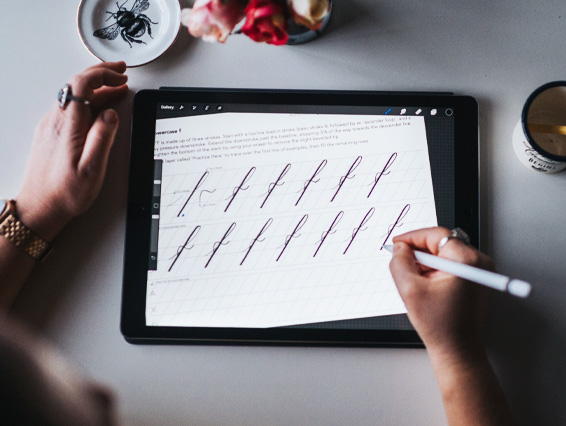

This is a great course. I’m a total beginner with Procreate and calligraphy. The instructions were very easy to follow thank you.
— Patricia Anne Clark


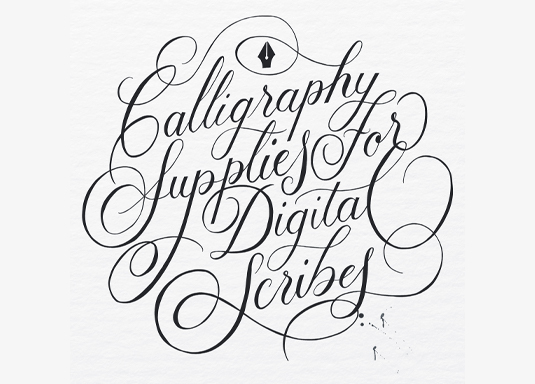
TESTIMONIALS
“As someone who had never tried calligraphy before- I am really happy that I found Nicole’s iPad Calligraphy modules to get me started. I was able to learn everything at my own pace and could pick it up or put it down whenever I wanted to. Going through the lessons on Procreate meant that I could practice as much as I wanted thanks to the practice sheets.
What I appreciate most is that there is always more to learn. After I had finished learning the basics of the strokes and lowercase letters, there were lessons that covered uppercase letters, and ultimately full words. The breakdown of the skills into manageable parts made learning calligraphy easier than I thought and helped me retain what I had learned. Now, I can pick up my iPad and Pencil and write confidently even if I had taken a week or maybe even a month off.”
– Pei-Lynn
QUESTIONS?
If you have any questions about the class or what you need to attend, please contact me directly – nicole@ipadcalligraphy.com
